Leave Application for Office: Taking leave from work is completely normal — whether it’s for personal work, health reasons, or a family event. Whether it’s for personal matters, health issues, or family gatherings, it’s crucial to formally notify your manager or HR by submitting a leave application. A well-crafted leave application not only helps your company manage your absence smoothly but also ensures that your time off is accurately recorded for attendance and payroll.
In this blog, we’ll dive into what a leave application is, why it matters, how to write one, and we’ll even share some ready-to-use formats and samples—plus free Word and PDF templates for you to download!
What is a Leave Application for Office?
A leave application is essentially a formal request that an employee submits when they need to take some time off from work for a particular reason and duration. It can be in written form or digital, depending on what the company prefers.
The main goal of a leave application is to give your employer a heads-up about your absence ahead of time, allowing them to plan your workload accordingly. Plus, it helps ensure that your leave gets officially approved, which means you won’t have to worry about any payroll deductions or attendance issues.
Some common reasons people take leave include:
- Personal work or emergencies
- Health issues or medical appointments
- Family functions or travel plans
- Maternity or paternity leave
- Bereavement or urgent matters
Why Writing A Leave Application Is Important
Many employees overlook the importance of a written leave application — but it plays a key role in professional communication. Here’s why it matters:
1. Maintains Professional Communication
Submitting a formal leave application shows that you respect your organization’s policies and value clear communication. It sets up a straightforward line of communication between you, your manager, and the HR department, making sure your absence doesn’t catch anyone off guard. By putting your request in writing, you reduce the chances of misunderstandings and miscommunication. Plus, it demonstrates your commitment and responsibility toward your job. Keeping things documented also helps maintain professionalism and sidesteps any potential confusion down the line.
2. Helps in Work Planning
When you give advance notice for your leave, it allows your team and manager ample time to plan ahead. This means they can reassign your tasks, prioritize projects, or find temporary replacements, ensuring that everything runs smoothly while you’re away. Such foresight helps alleviate stress for your colleagues and avoids any last-minute chaos. It also shows that you care about your team’s productivity and success. A well-timed leave application ultimately contributes to a harmonious and efficient workplace.
3. Avoids Payroll Errors
By submitting a leave application, you help keep your attendance and payroll records accurate. Many companies base salary calculations on attendance, and if a leave isn’t recorded, it could lead to deductions or incorrect payments. A written request gives HR the documentation they need to update your leave balance properly. It also clears up any confusion regarding paid, unpaid, or casual leaves. In essence, your leave application serves as proof that your absence was officially approved, helping to prevent any payroll disputes later on.
4. Builds Trust and Professionalism
Submitting a well-crafted leave application showcases your sense of responsibility and professionalism. It demonstrates that you care about your duties and understand how your absence might affect the team. When you adhere to the proper procedures, your manager starts to see you as someone reliable and trustworthy. Over time, these habits can enhance your professional reputation and foster a stronger bond with management. It also paints you as a disciplined employee who respects company policies — a trait that every employer values.
5. Serves as a Record
A written leave request serves as an important record in the HR system. It aids in keeping track of your leave balance, attendance history, and overall punctuality. In many workplaces, these records come into play during performance evaluations or payroll processing. Having a documented leave history can safeguard you in case of any disputes or misunderstandings regarding policies. Plus, it gives you a clear picture of your remaining leave days and ensures everything is neatly documented for future reference. Keeping such records is a wise and professional practice for every employee.
Types of Leave Applications
Every employee deserves a break from work at some point—whether it’s for personal reasons, health issues, or family obligations. Knowing the various types of leave applications can help you pick the right format and adhere to company policies effectively. Each type of leave has its own purpose, and submitting the appropriate application ensures that your absence is handled professionally.
Let’s go through the most common types of leave applications used in offices and organizations.
1. Casual Leave Application
Casual leave is typically taken for short-term personal matters, like attending a family event, visiting relatives, or handling urgent tasks. It’s designed for those unexpected situations that pop up and don’t require much planning but still need to be officially approved. Usually, companies allow employees a certain number of casual leaves each year, depending on their policies. When you need to apply for casual leave, it’s a good idea to let your manager know as soon as you can, so they can adjust the workload accordingly. Even though it’s just a short break, putting it in writing through a leave application helps keep everything organized and prevents any attendance issues.
2. Sick Leave Application
Sick leave is what you take when you’re feeling under the weather or need some time off to recover from an illness, injury, or medical procedure. It gives you the chance to rest and heal without the added stress of work. If your sick leave stretches beyond two or three days, most companies will ask for a medical certificate from a licensed doctor to confirm your situation. Writing a sick leave application is important because it allows HR to update your attendance and payroll records. Plus, it helps your manager manage work distribution while you’re away, ensuring everything runs smoothly—especially when you use a proper sick leave application format in Word to submit your request clearly and professionally.
3. Earned Leave Application
Earned leave, also known as planned leave or privilege leave, is typically used for long breaks, vacations, or family trips. This type of leave is accumulated over time based on the number of days you’ve worked. Since it’s a planned leave, it should always be applied for well in advance. Doing so gives your manager sufficient time to plan the team’s tasks or deadlines before you leave. Earned leaves are often paid, making them a great way to recharge while maintaining income continuity. A properly written application ensures a smooth approval process and helps maintain work-life balance.
4. Emergency Leave Application
When life throws unexpected challenges your way, like a family medical emergency, an accident, or any urgent personal crisis, you might need to request emergency leave. Since these situations often catch us off guard, it’s really important to communicate as soon as possible. When you’re applying for emergency leave, it’s a good idea to briefly explain the reason and give an estimated date for your return. This way, your manager can quickly adjust the workflow or shift schedules. Even though emergencies can be unpredictable, letting your employer know promptly shows your professionalism and sense of responsibility, even in tough times.
5. Maternity or Paternity Leave Application
Maternity and paternity leaves are special types of leave that employees can take during the exciting times of childbirth or adoption. Maternity leave gives mothers the chance to recover and care for their little ones, while paternity leave allows fathers to support their partners and bond with their new child. These leaves typically last longer and are usually governed by specific company policies or government regulations. Writing a formal application well in advance helps HR manage payroll, find replacements, and assign projects accordingly. Plus, it ensures you get all the benefits and approvals you need on time, creating a supportive atmosphere for working parents.
Format of a Leave Application for Office
A professional leave application follows a specific format. Whether you’re writing an email or a printed letter, this structure ensures clarity and correctness.

professional
Leave Application Samples for Office
Below are some ready-to-use samples for different situations. You can copy and modify them as needed.
1. Casual Leave Application
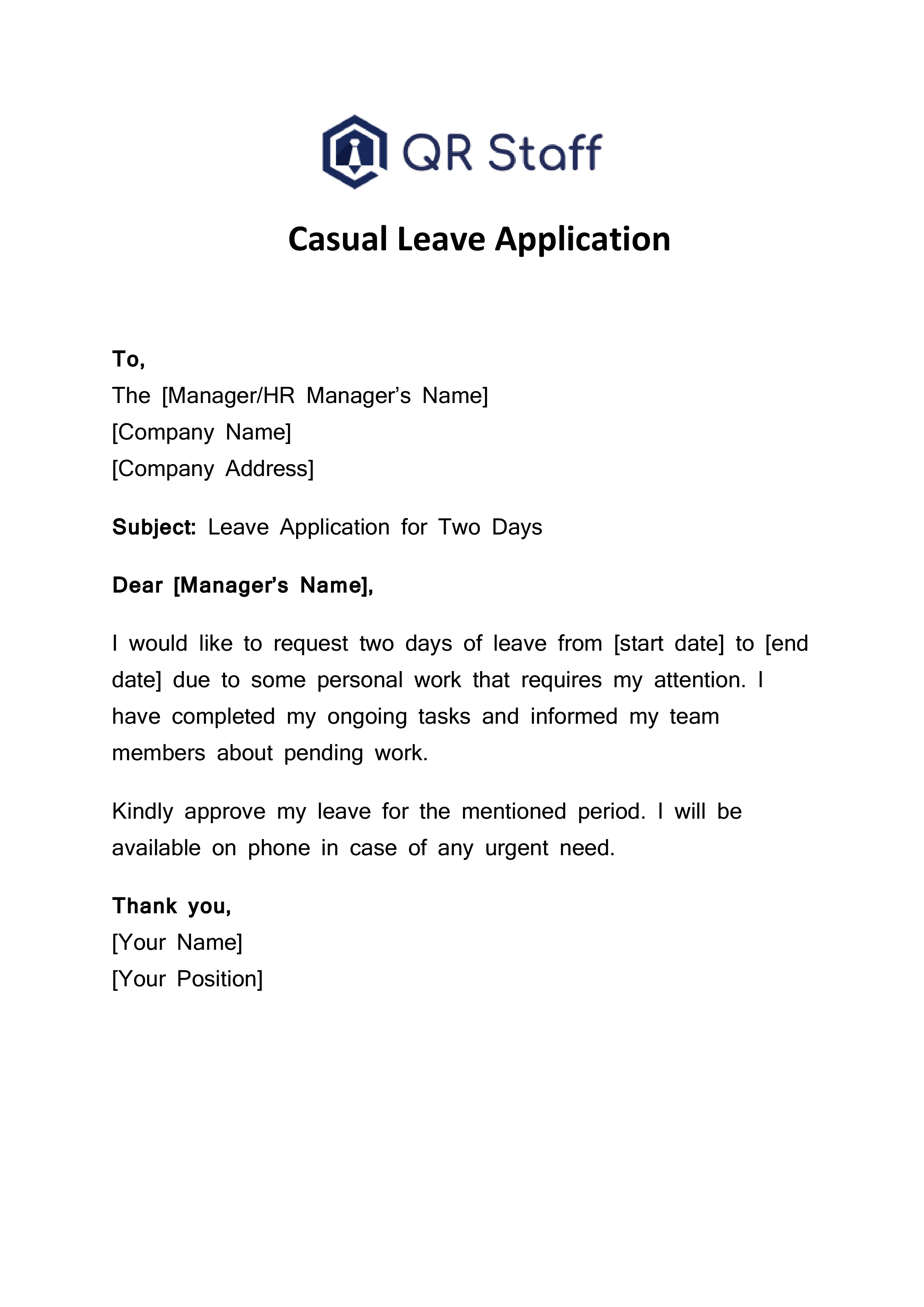
2. Sick Leave Application
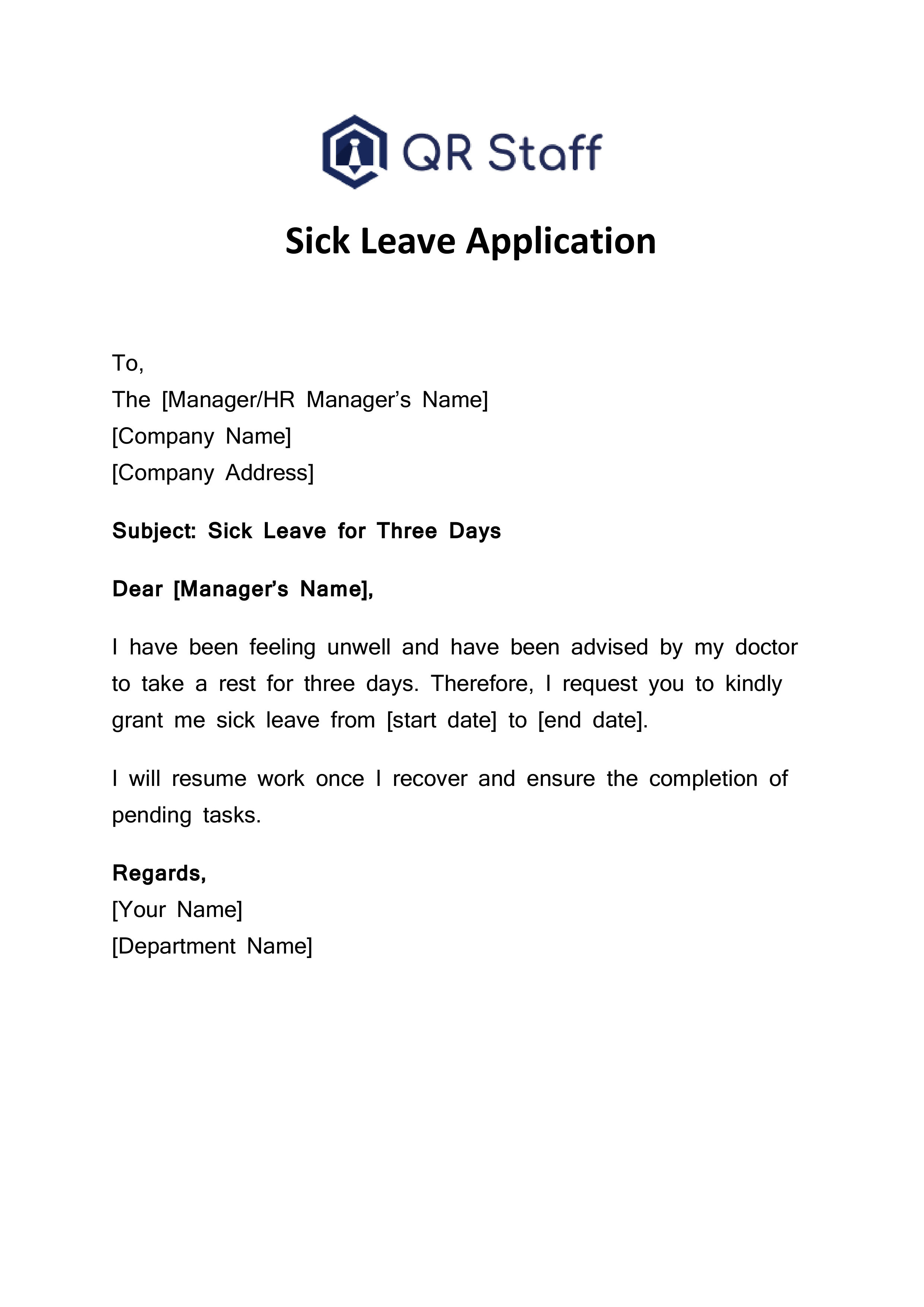
3. Earned Leave Application

4. Emergency Leave Application
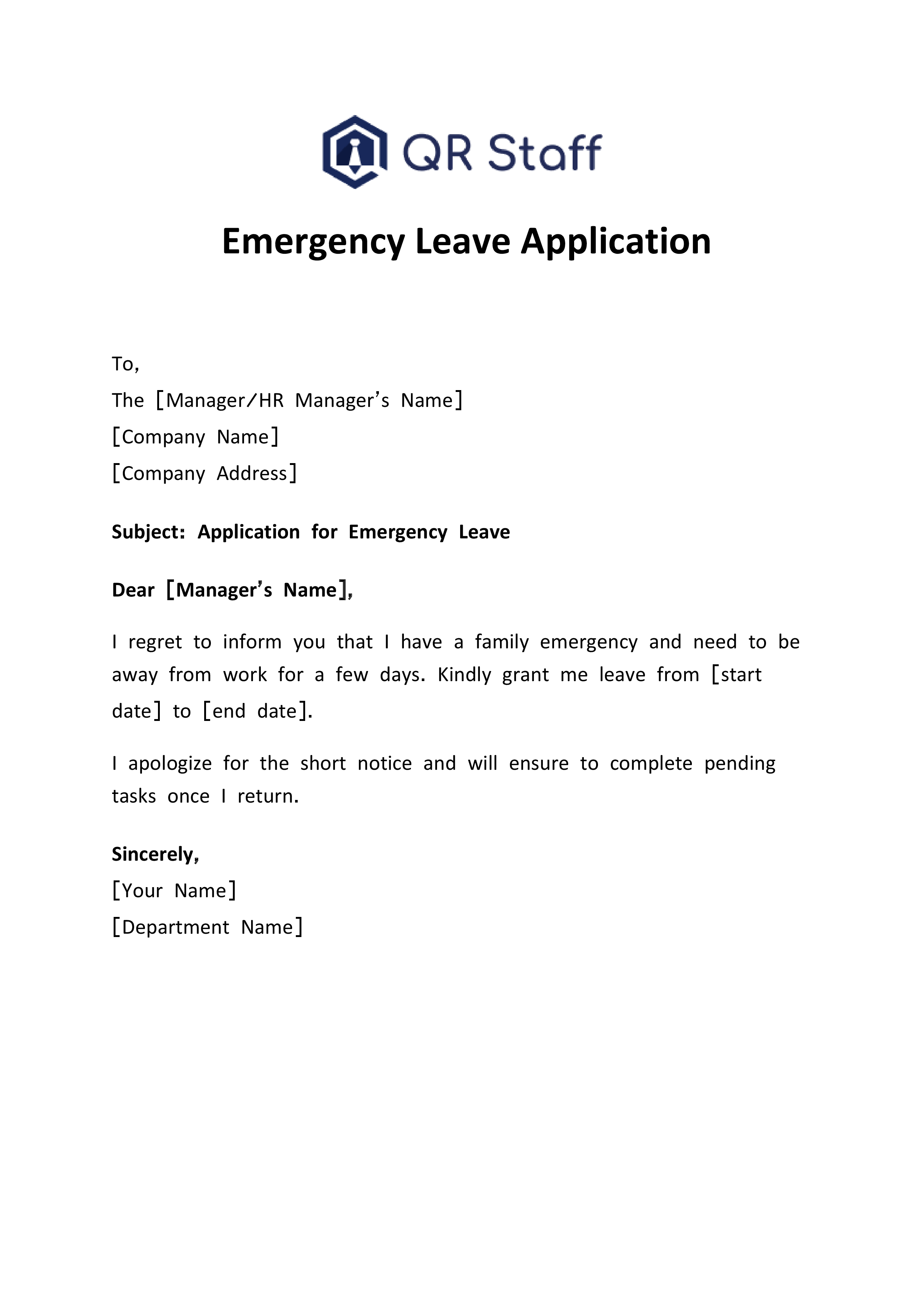
5.Maternity Leave Application

6.Paternity Leave Application
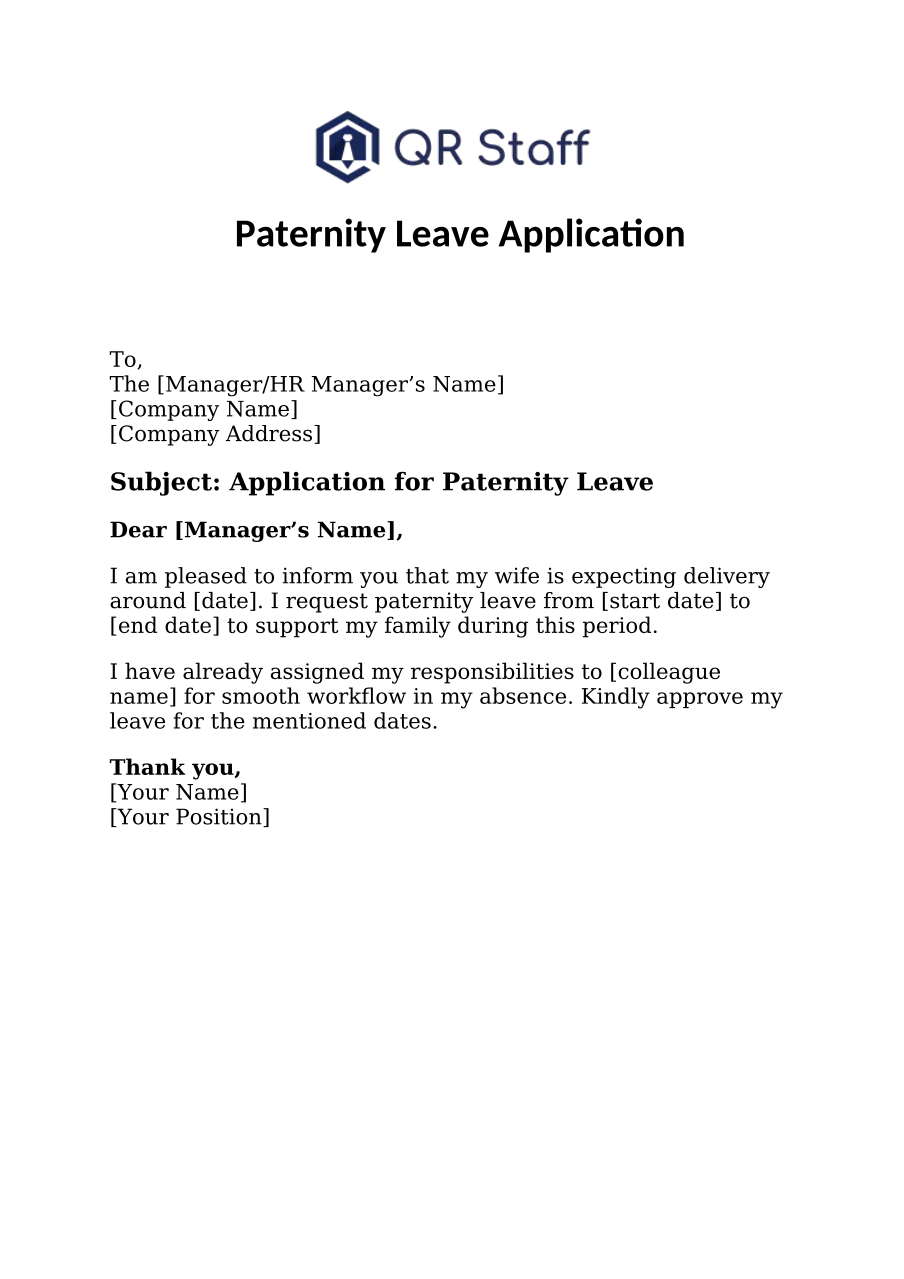
Tips for Writing a Professional Leave Application
Crafting a well-thought-out leave application can really boost your chances of getting that approval and also make a great impression on your employer. It showcases your communication skills, professionalism, and respect for the company’s policies. Whether you’re asking for a quick day off or planning a week-long getaway, keeping a few straightforward tips in mind can help you create a request that’s both effective and polished. Here are some key guidelines to assist you in writing a clear and professional leave application.
1. Be Concise and Clear
Make your message concise, simple, and easy to understand. Never pen lengthy paragraphs or unnecessary details that may confuse your application. Mention your reason short, along with the dates, and mark the key information your manager needs to know. A simple leave application means that you value time and are well conversant with workplace communication.
Remember — simplicity and clarity always leave a better impression than long reasons.
2.Employ a Polite and Respectful Tone
Professional communication is anchored in politeness. Be as polite as possible while asking for leave, whether your purpose is urgent or personal. Begin with a courteous greeting and conclude with a note of gratitude to form a respectful tone in your message. Do not use imperative or informal sentences — instead, utilize words like “kindly approve,” “I would like to request,” or “thank you for consideration.” A courteous style reflects professionalism and helps with good relations with your superiors.
3.Utilize Specific Leave Dates
Specify the leave duration clearly in terms of start and end dates. This allows your manager and HR to schedule work and record your attendance precisely. Refrain from using ambiguous terms such as “a few days” or “next week.” Instead, say, “I wish to take leave from 15th October to 18th October.” Being clear about dates minimizes confusion, avoids payroll mistakes, and ensures proper recording of your absence without any problem.
4.Submit Your Application Early
Where it is possible, apply for leave a few days in advance. This gives your superior ample time to plan for your absence, assign work, or arrange for a replacement if needed. Early application is a display of your accountability and professionalism. It also maximizes the likelihood of approval of your leave without hitches. In the case of emergencies, inform your team as early as possible via an instant message or email, followed by a written formal application.
5.Utilize Your Official Email ID
Submit your leave application always through your organization’s official email id or the organization’s HR portal. It ensures authenticity and enables HR to maintain records in order. Sending it via personal emails or messaging apps may look informal and may not be documented properly within the system. It also keeps the communication secure and professional since sending it through an official medium is necessary for all office documents.
6. Refrain from Grammatical and Typing Mistakes
Take a pause before you send your leave application to proofread it properly. Look for spelling errors, grammatical mistakes, or wrong dates. A well-written, error-free mail indicates that you care about paying attention to details and professional communication. Conversely, poorly written applications make you seem careless and unprofessional. Proofread by reading your message aloud or through a grammar checker to ensure accuracy and readability.
7.Use Work Handover or Backup Plan
If you are on leave for a few days, always mention who is going to look after your work when you are out. The attention to detail shows initiative and teamwork. You can write something like, “I have left my work to Mr. Rajesh when I am on leave.” Such a message reassures your manager that your work is being looked after in an organized way. It also generates trust and shows that you are ensuring continuity of workflow even during your absence.
Common Mistakes to Avoid
Although it appears easy to write a leave application, little mistakes can render it incomplete or unprofessional. Such mistakes can cause delays in approval, bring about confusion, or even lead to payroll discrepancies. To make your application effective and respectful, you should be aware of what not to do. Listed below are some of the most common errors employees commit when writing a leave application — and how you can avoid them.
1.Forgetting to Mention Start or End Date
The most common mistake employees commit is forgetting to mention the Start or End Date of their leave. Without explicit dates, managers and HR cannot monitor attendance or organize the workflow effectively. Always include both the start date and end date of your leave to ensure there is no ambiguity. If your leave is subject to uncertain events, you can state an approximate duration and provide a revision later. Giving specific dates ensures that your leave gets officially noted and your payroll is error-free.
2. Writing in Too Casual a Tone
A leave request is a formal notice — not a text or a chat. Using informal terms such as “Hey,” “I’m going tomorrow,” or “Can’t make it today” appears unprofessional and rude. Always employ courtesy and formal language, being respectful in tone at all times. Start with a formal salutation such as “Dear [Manager’s Name],” and use proper sentences. A professional tone not only earns respect for you but also boosts the chances of your leave being sanctioned smoothly.
3. Leaving Your Leave Application Too Late
Leaving your request for leave until the last minute may cause undue stress to your manager and colleagues. Applying late makes it hard to redistribute your tasks or deal with the workflow effectively. Wherever possible, plan ahead and apply a minimum of a few days in advance. Early notice demonstrates responsibility and provides time for everyone to prepare. In unavoidable circumstances, notify your employer immediately through a call or message, followed by a formal written request.
4.Not Stating the Reason for Absence
Most employees omit stating the reason for their absence, believing it is not necessary. But stating a valid and brief reason assists your manager in better comprehending your situation. You don’t have to give personal details — a brief explanation of “medical rest,” “family function,” or “personal work” suffices. This clarity makes your application more transparent and professional. Not filling it in can make your request incomplete or suspicious, which could lead to rejection or delay.
5. Ignoring Addressing Your Manager Properly
Addressing your leave application to the wrong person or skipping the salutation altogether can make it appear careless. Always begin your email or letter with a proper greeting, such as “Dear Mr./Ms. [Name],” or “Respected Sir/Madam.” This small detail reflects your manners and professionalism. Failing to address your manager properly might make your message seem rushed or impolite. A respectful greeting and sign-off help create a positive impression and maintain smooth communication within the organization.
Download Leave Application Templates (Word & PDF)
To make things easy, we’ve created ready-to-use leave application templates you can download and customize.
👉 Download Leave Application Format (Word)
👉 Download Leave Application Format (PDF)
(You can edit the Word version with your own details or print the PDF for submission.)
Digital Leave Management Made Easy with QR Staff
Manually writing leave applications can be time-consuming and often causes delays in approval. That’s where QR Staff makes a difference.
QR Staff is a smart staff attendance and leave management app designed for modern businesses. It allows employees to mark attendance, apply for leave digitally, and get instant approval from managers — all through their mobile phone.
Key Features of QR Staff:
- Quick leave request and approval system
- Real-time attendance tracking via QR code
- Automated payroll and reports
- Transparent leave records for all employees
- Ideal for offices, shops, and clinics
By using QR Staff, companies can save time, reduce manual errors, and maintain 100% accurate attendance and payroll data — all in one place.
Conclusion
A leave application for the office isn’t just a simple letter — it reflects your professionalism and sense of responsibility. When you write it correctly, you help keep things transparent at work and make sure your leave gets the official nod. With the templates and examples shared above, crafting a clear and courteous leave application for any reason becomes a breeze. Plus, if your workplace is looking to streamline the whole attendance and leave process, QR Staff is the ideal solution. Easily manage attendance, submit leave requests, and take care of payroll — all from one convenient app.
👉 Give QR Staff a try today – the smartest way to handle attendance and staff leaves!
For more details, contact me
Visit: www.qrstaff.in
Send an email to: helloqrstaff@gmail.com
Call or message:+919109171245.
Frequently Asked Questions (FAQs)
1.What is a leave application for office?
An office leave application is a professional letter drafted by an employee to notify their manager or HR team of their requirement for a break. It provides the leave reason, duration, and confirms that the absence is documented officially for attendance and salary purposes.
2. How do I write a simple leave application?
To compose a simple leave application, mention details such as your name, designation, department, leave dates, leave reason, and a courteous closing remark. Be professional and brief in tone. You can also download preformatted Word and PDF leave application templates from this blog.
3. What should be the correct format of a leave application?
A professional leave application format includes:
- Date
- Recipient’s name and designation
- Subject line
- Body of the letter (reason, duration, and request for approval)
- Signature and contact details
4. Can I send a leave application through email?
Yes, you can. A majority of organizations approve email leave applications. Just ensure your subject line is simple (e.g., Leave Application for Two Days) and the message is neatly organized with all the required details, such as reason and leave duration.
5. Why is it important to write a leave application?
Writing a leave application is essential for keeping everything organized and transparent at work. It makes sure that your time off is officially noted, which helps prevent any issues with your salary or attendance when payroll comes around.
6. Can I use QR Staff to manage leaves digitally?
Definitely! QR Staff makes it super simple for employees to apply for leave via the app, while managers can quickly approve or reject those requests. This not only removes the hassle of paperwork but also automates attendance tracking, ensuring that HR management runs smoothly and effortlessly.

Leave a Reply