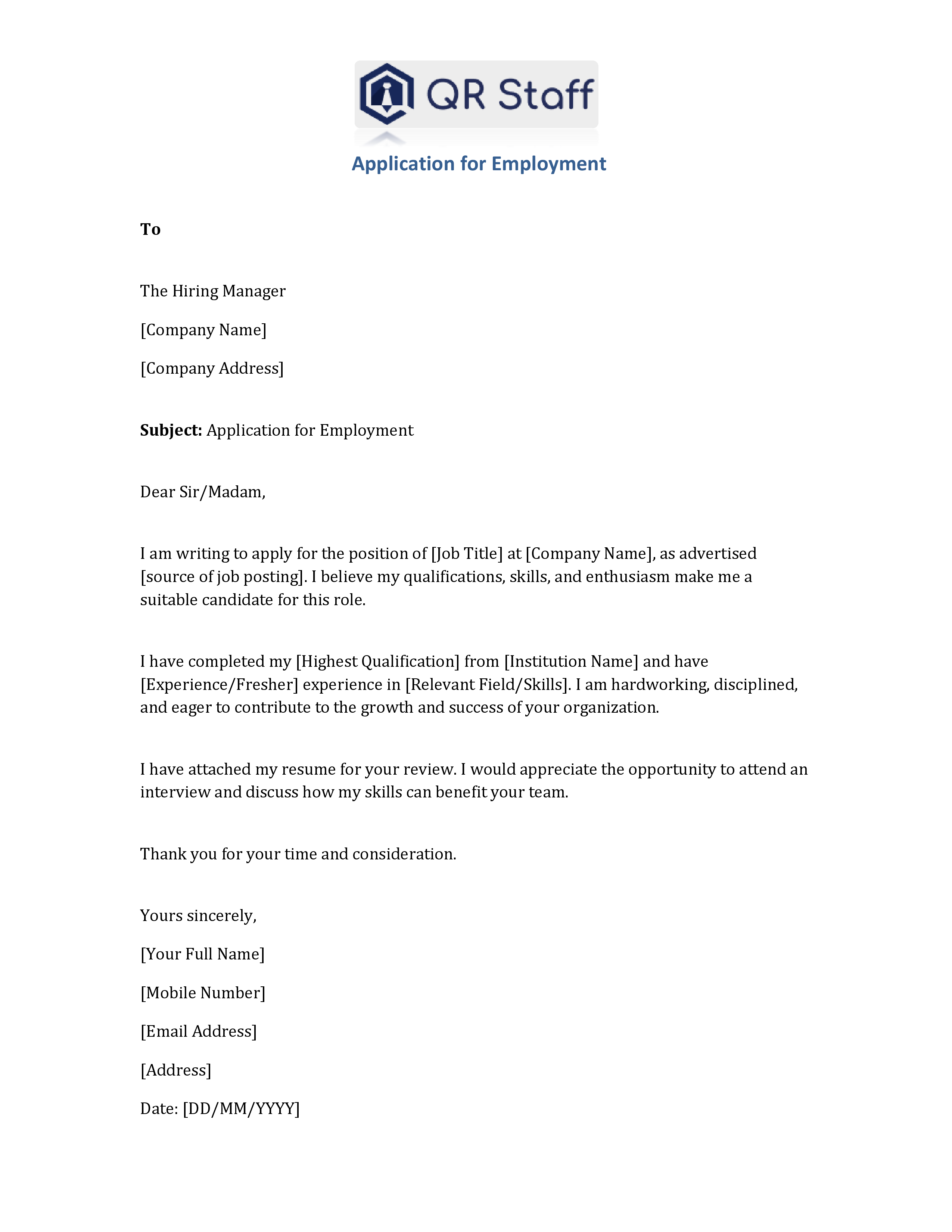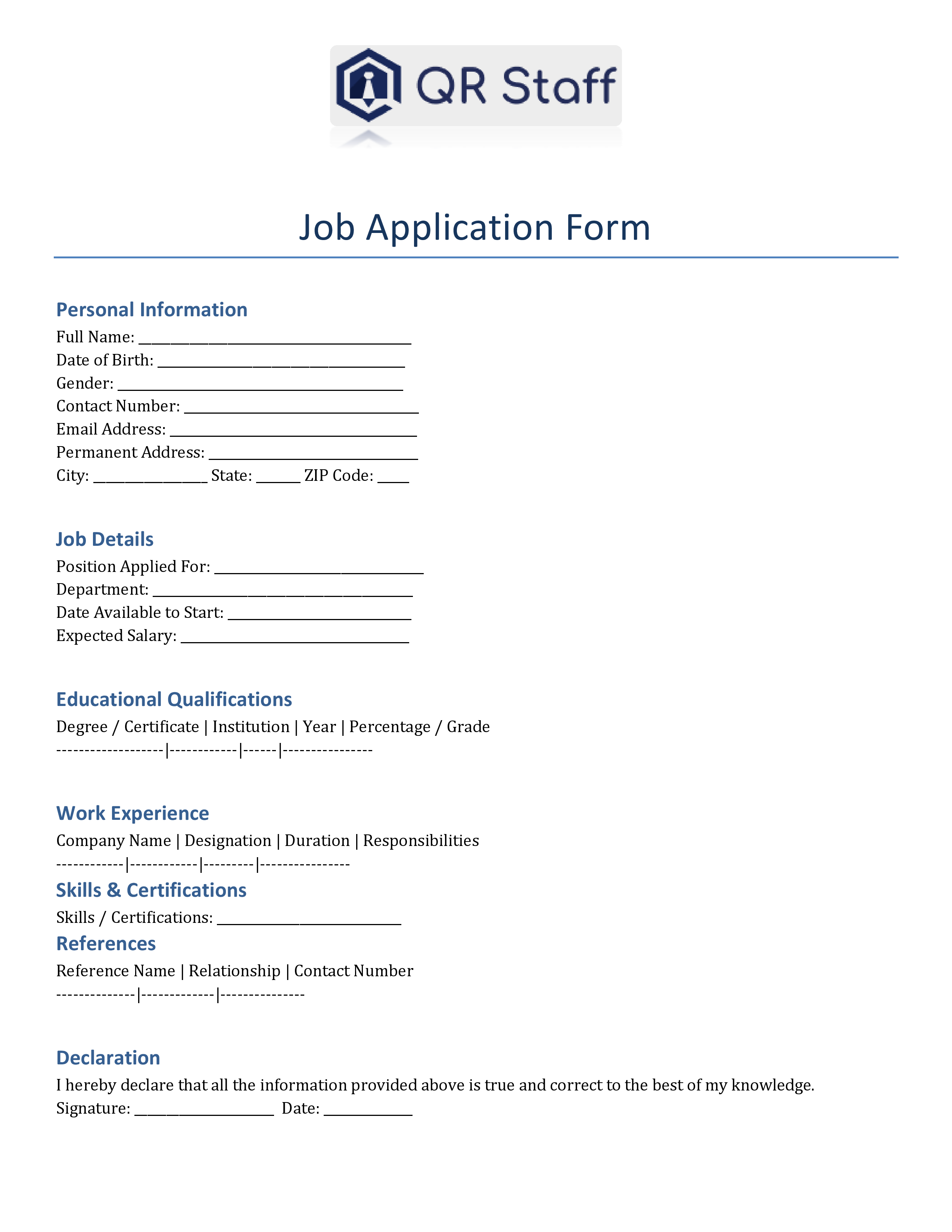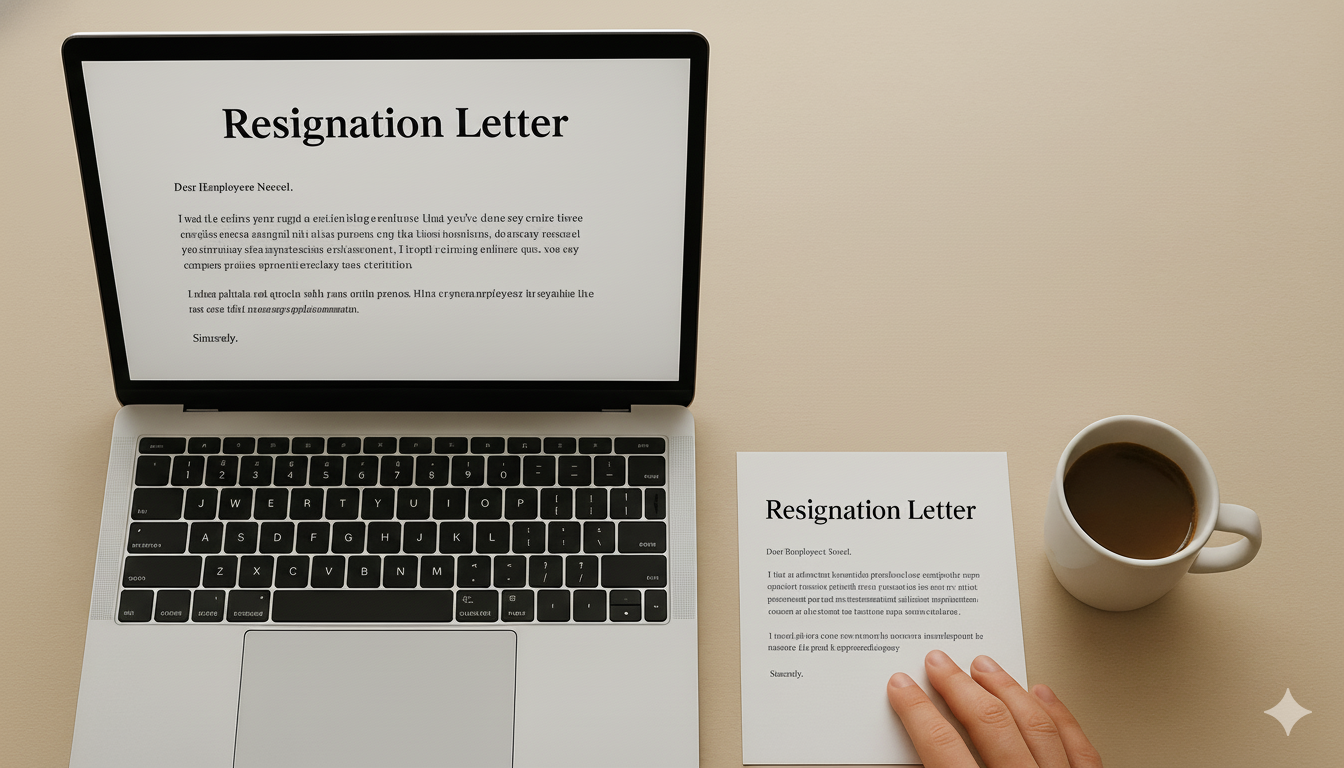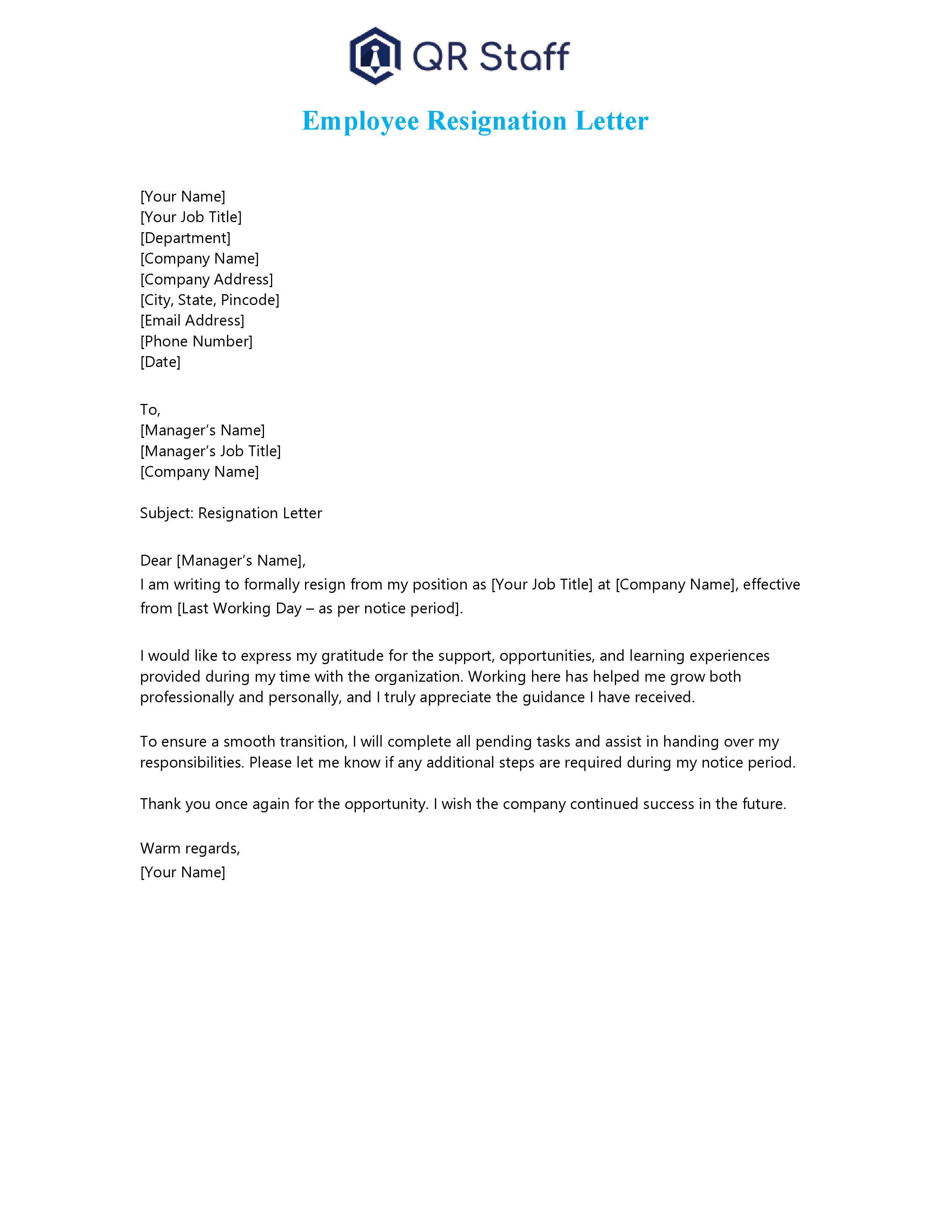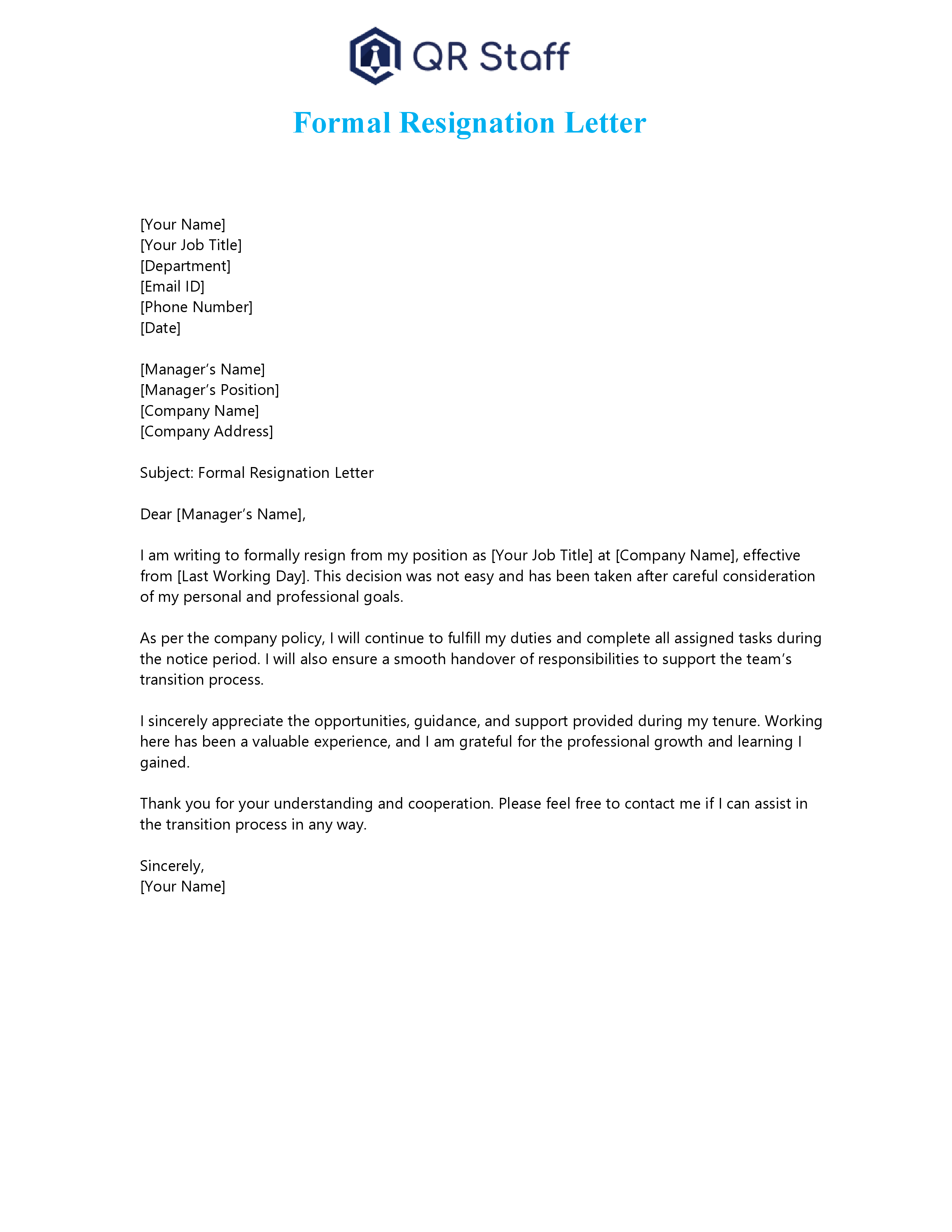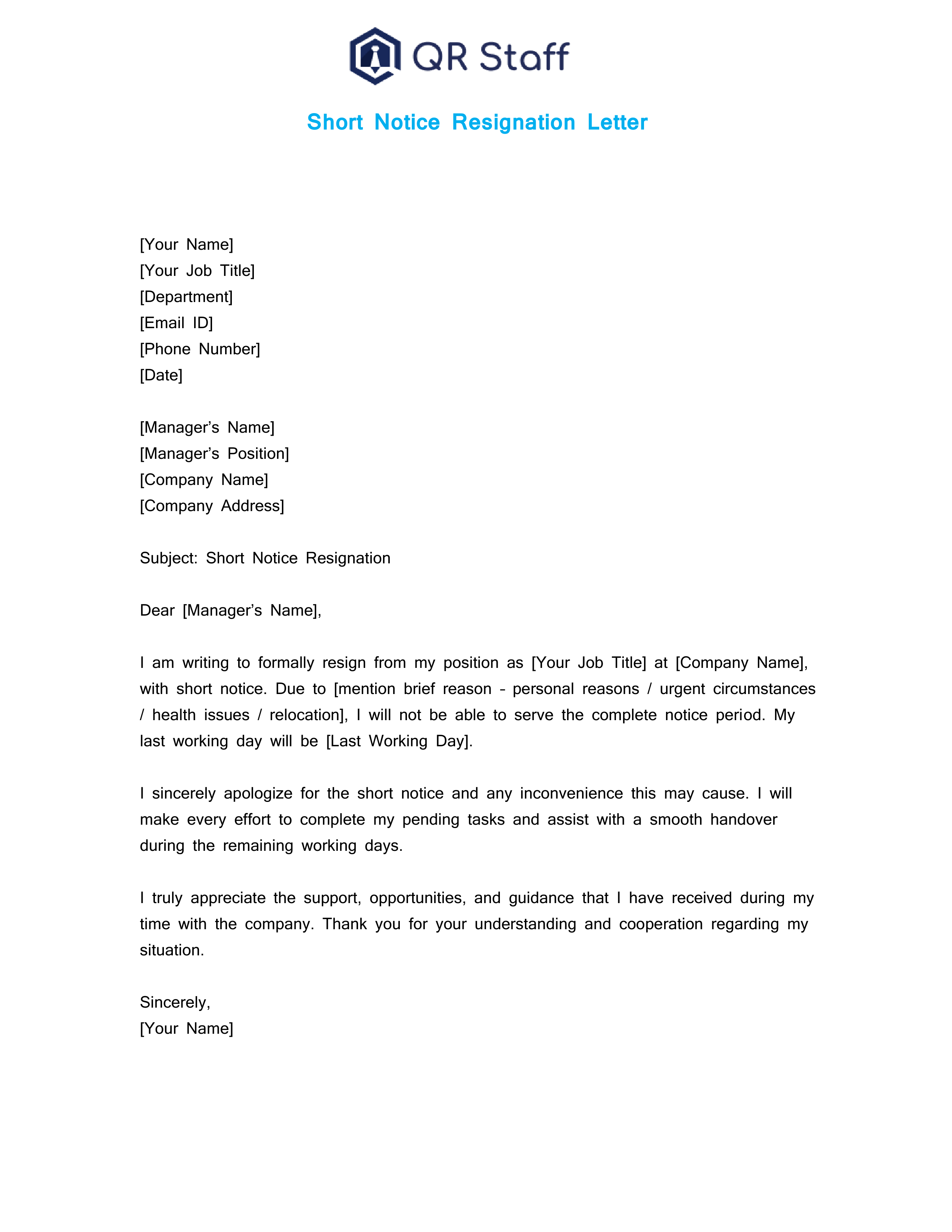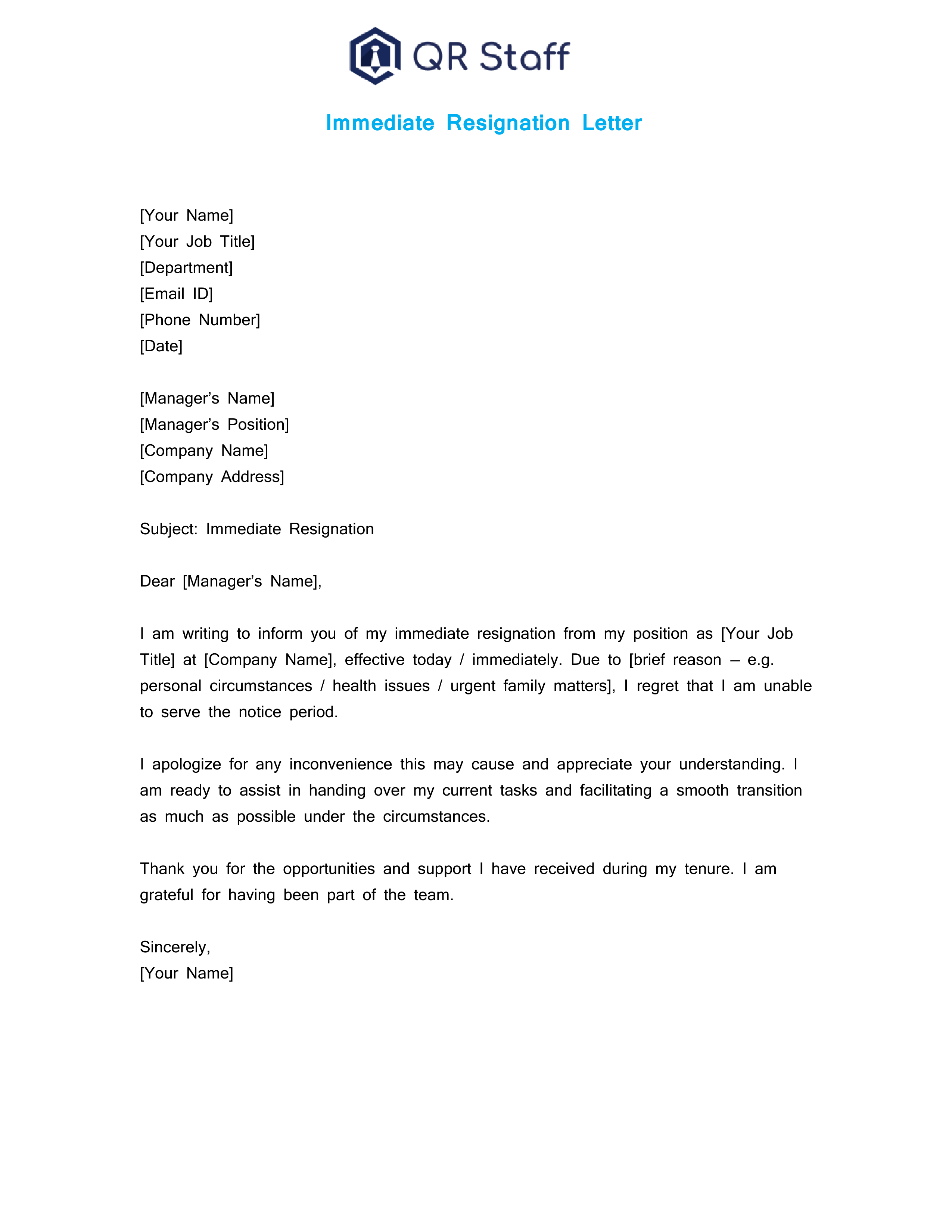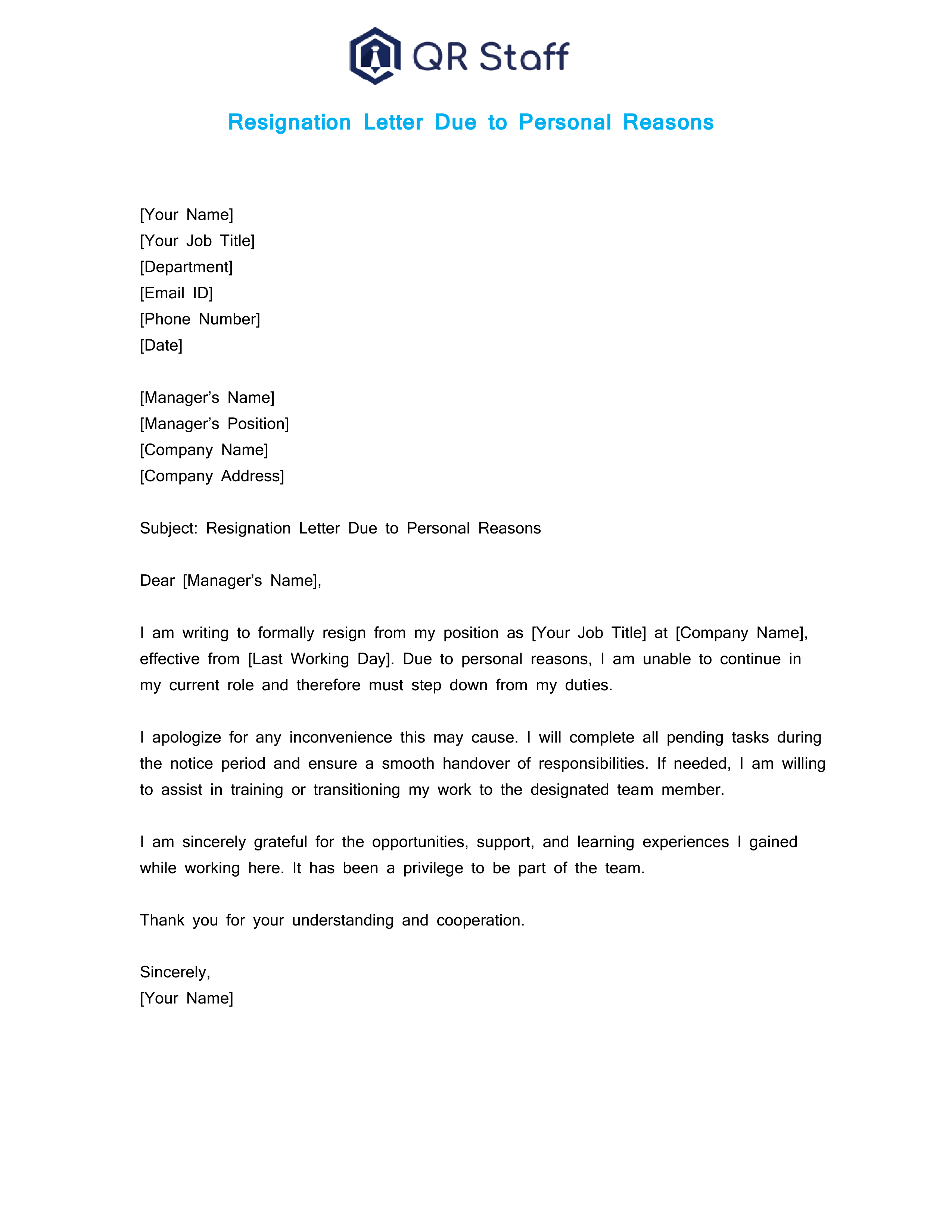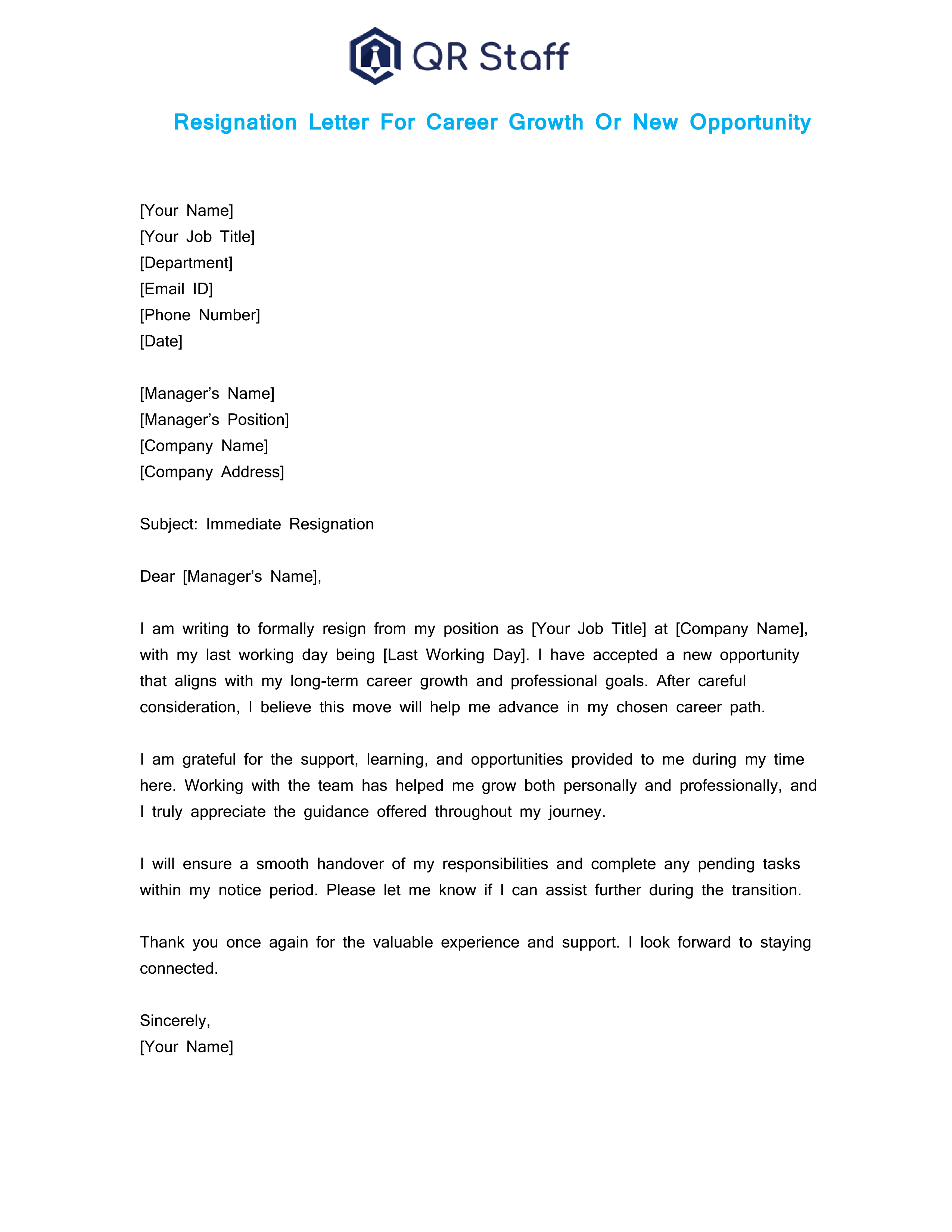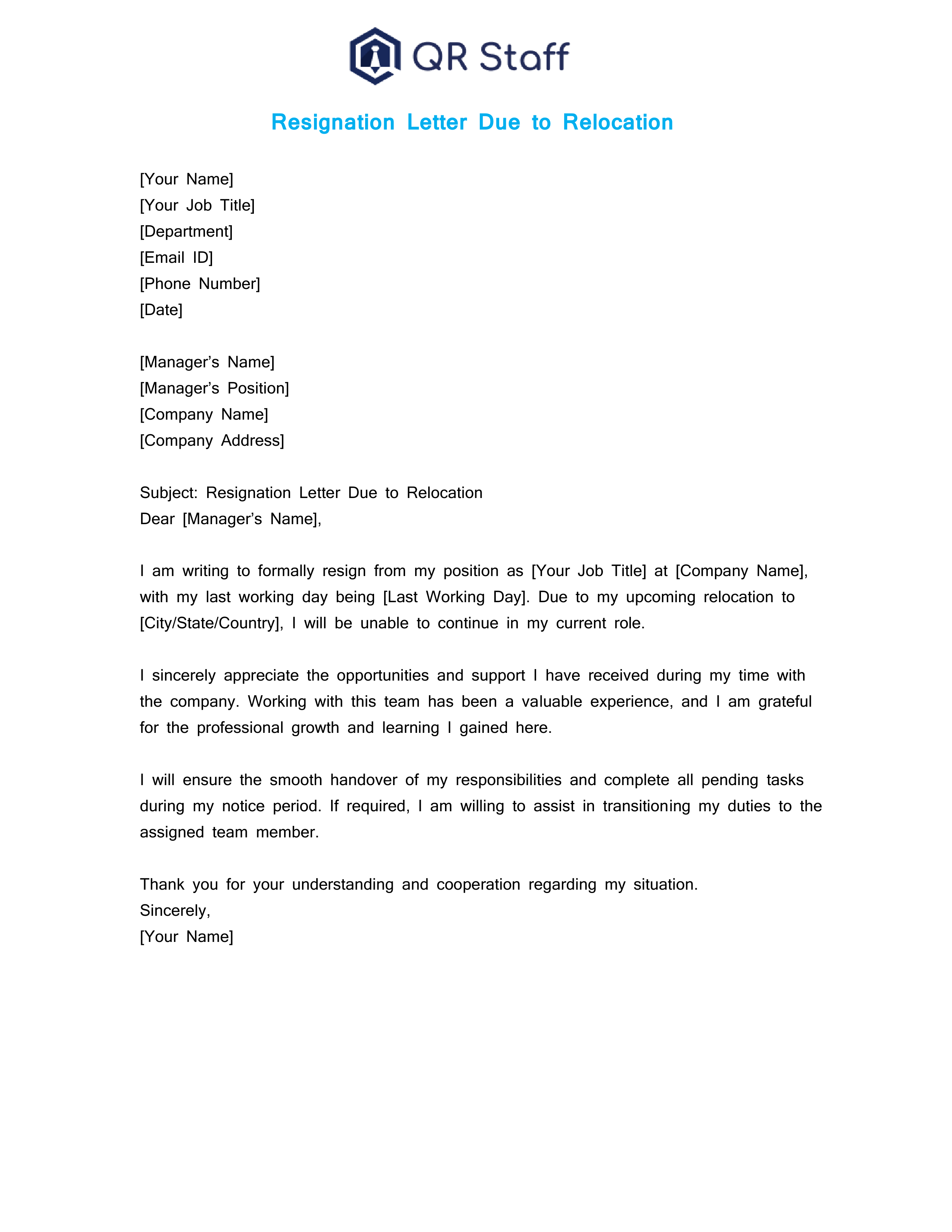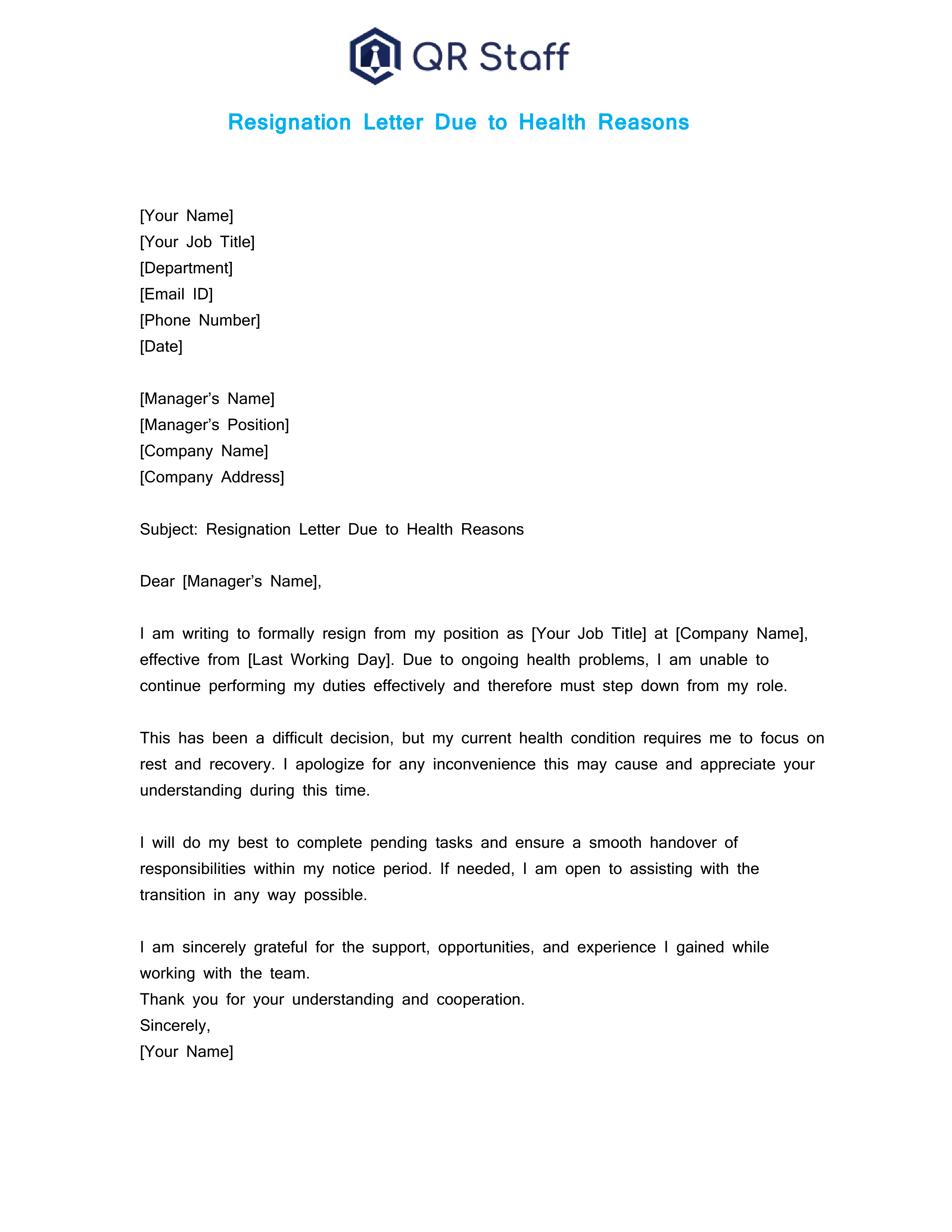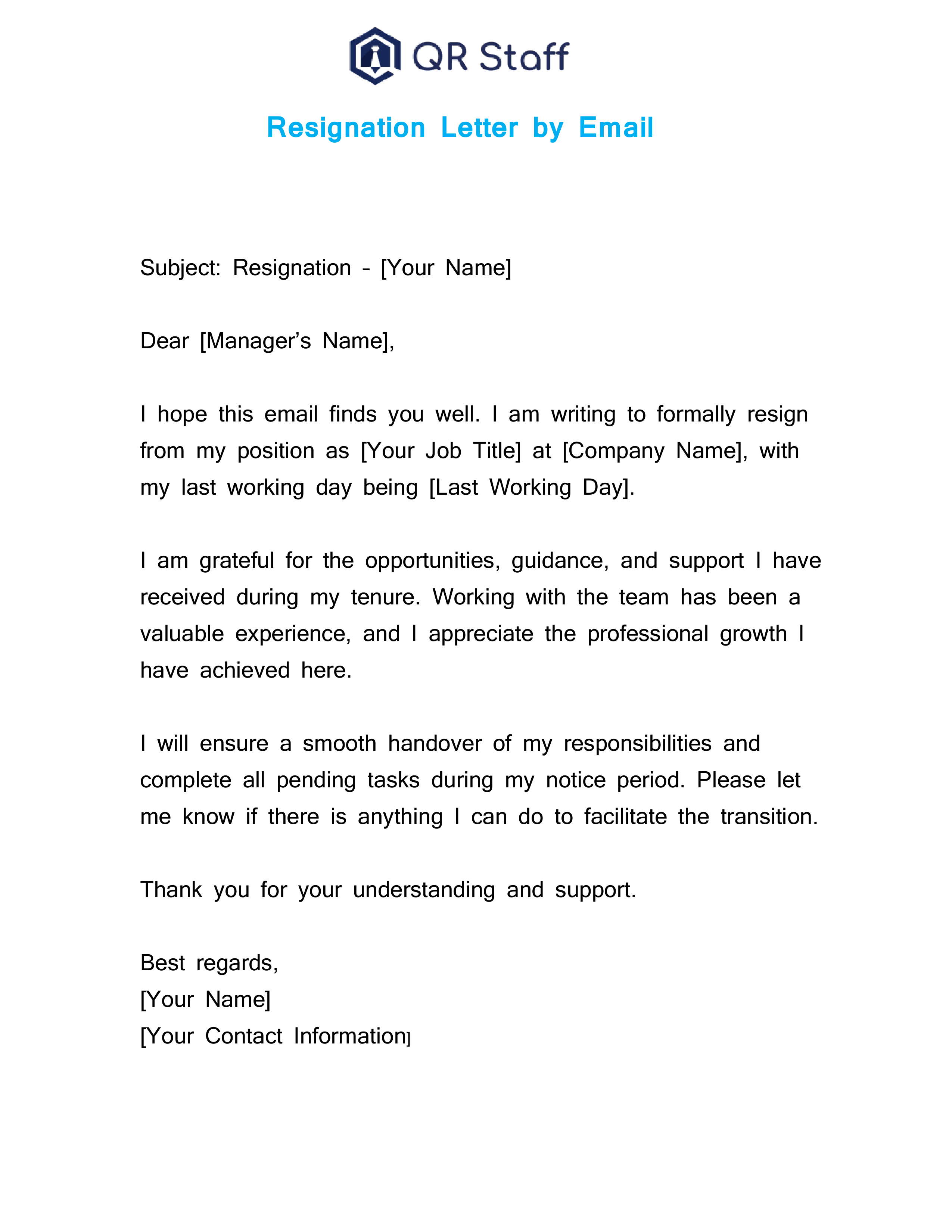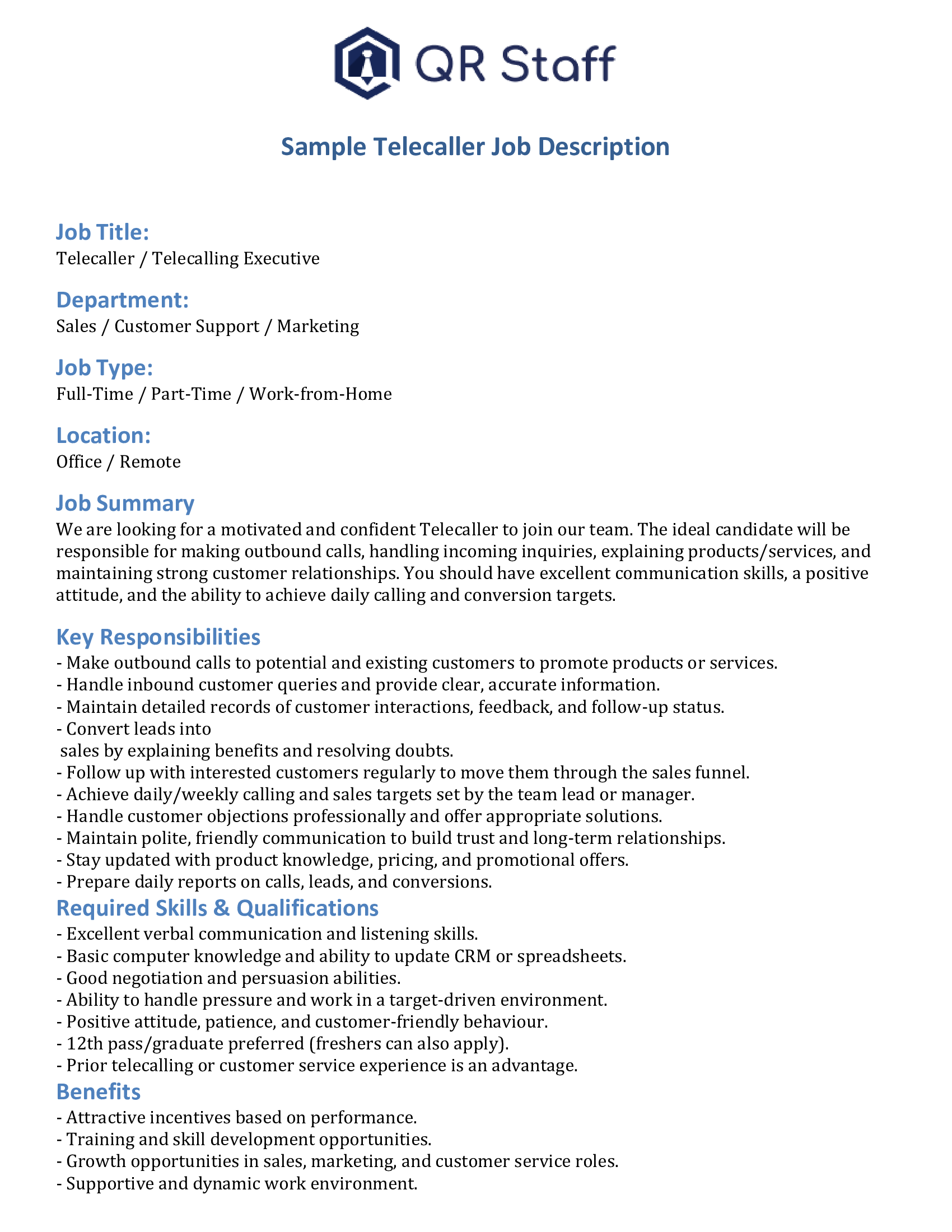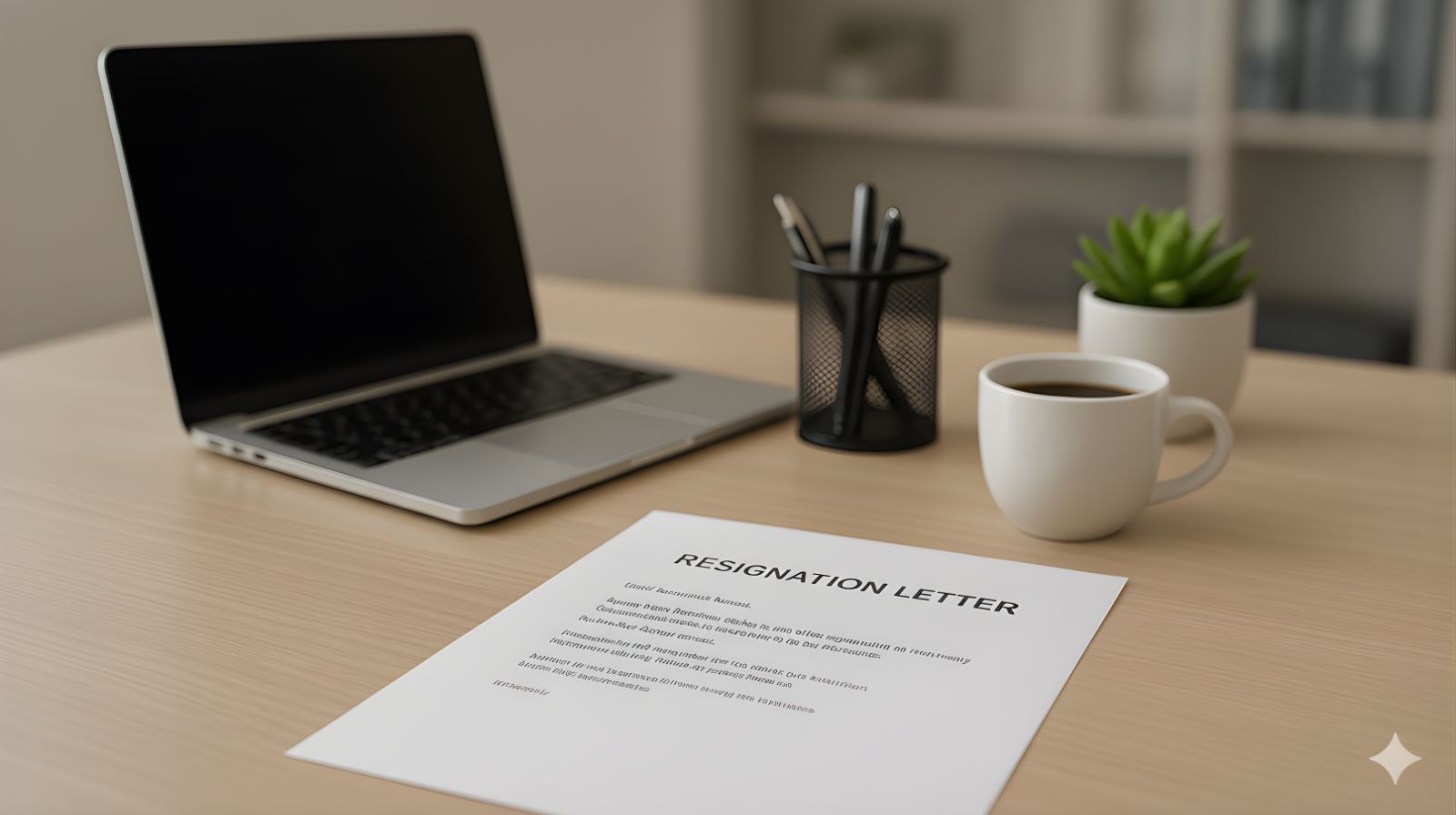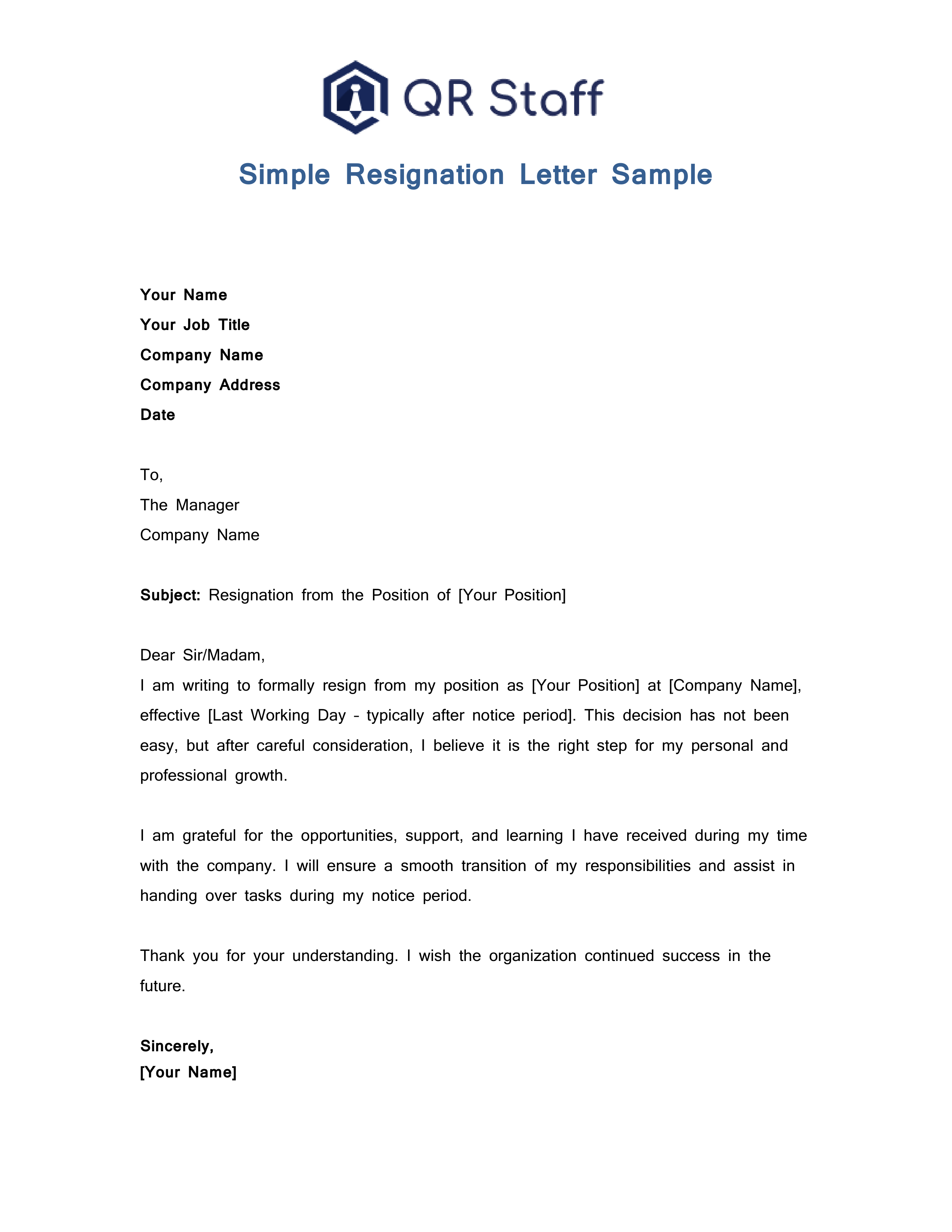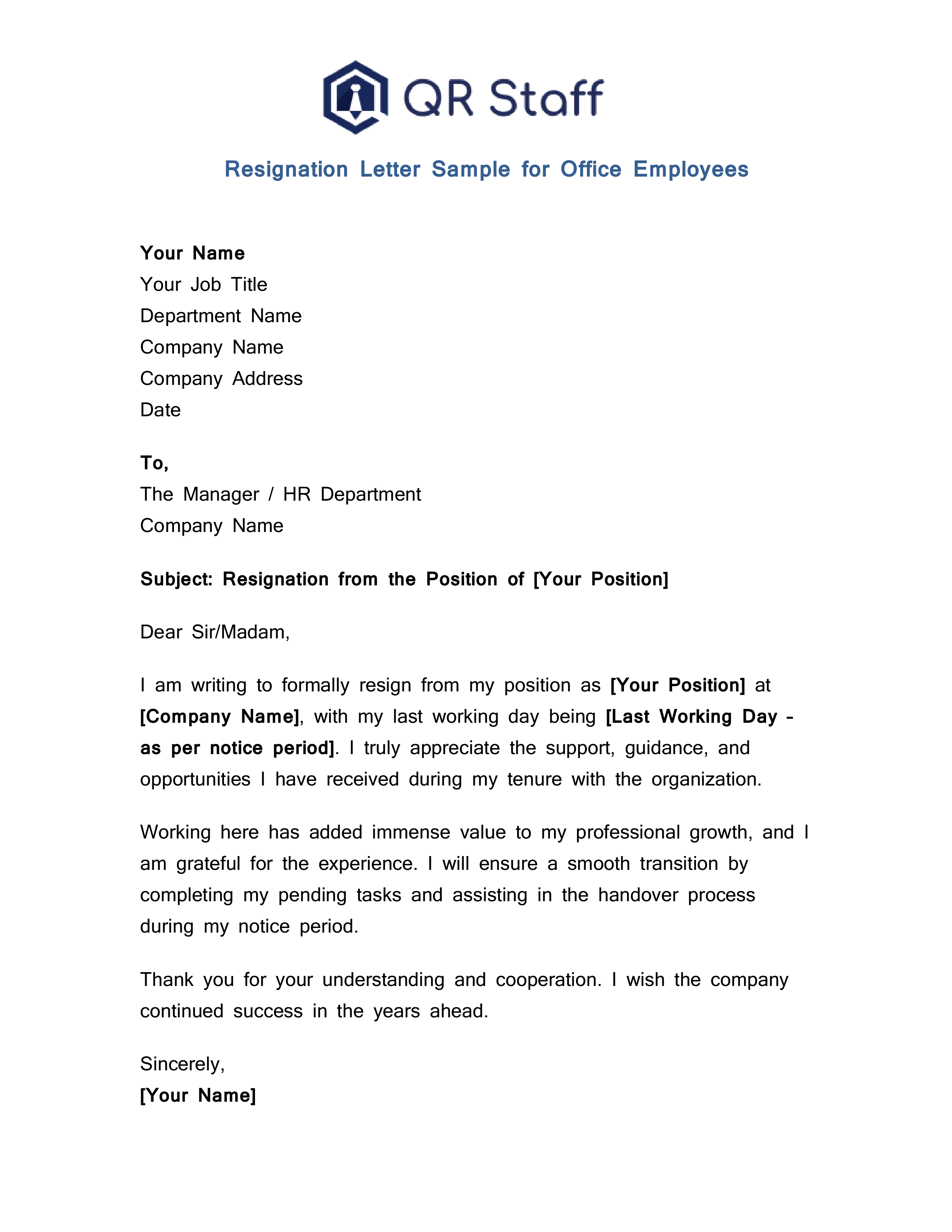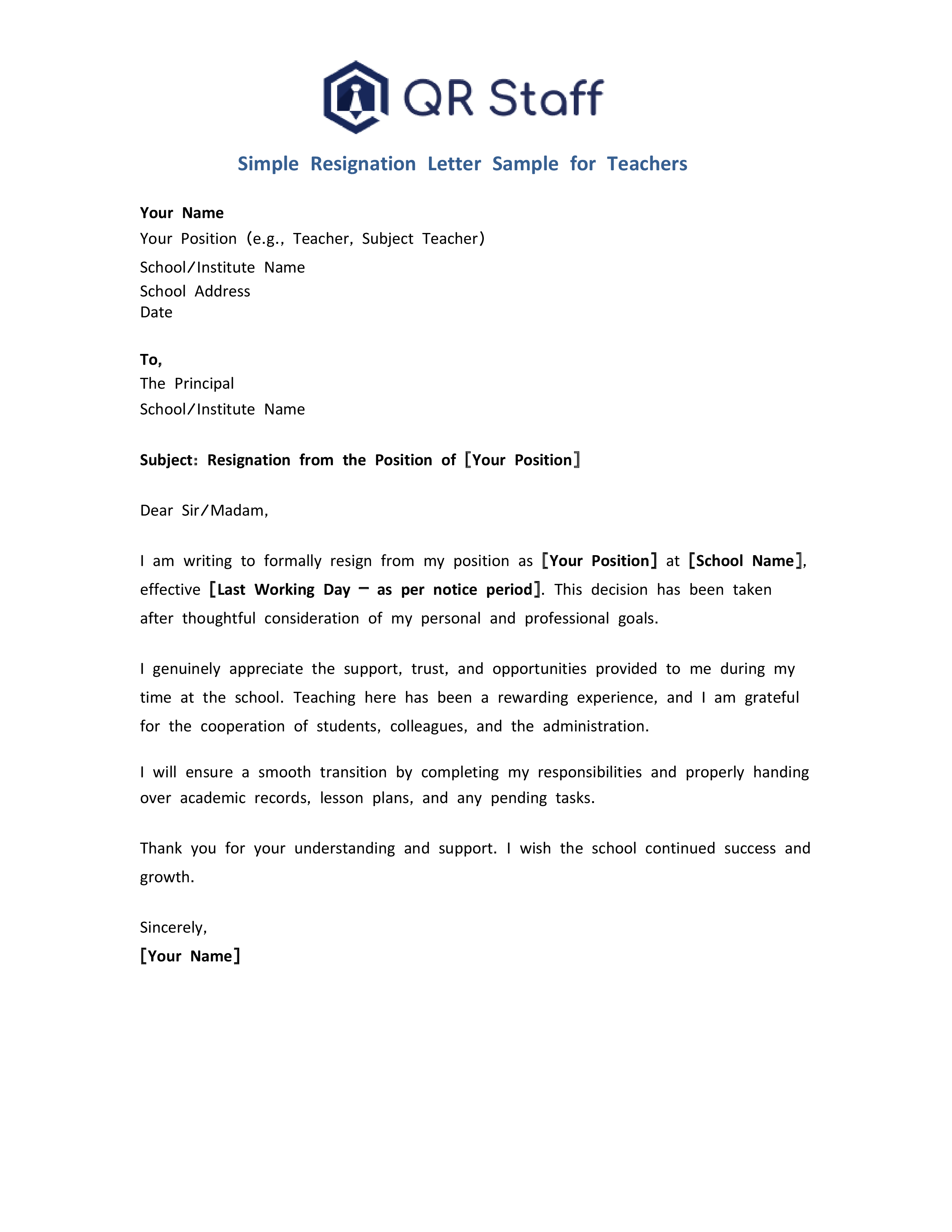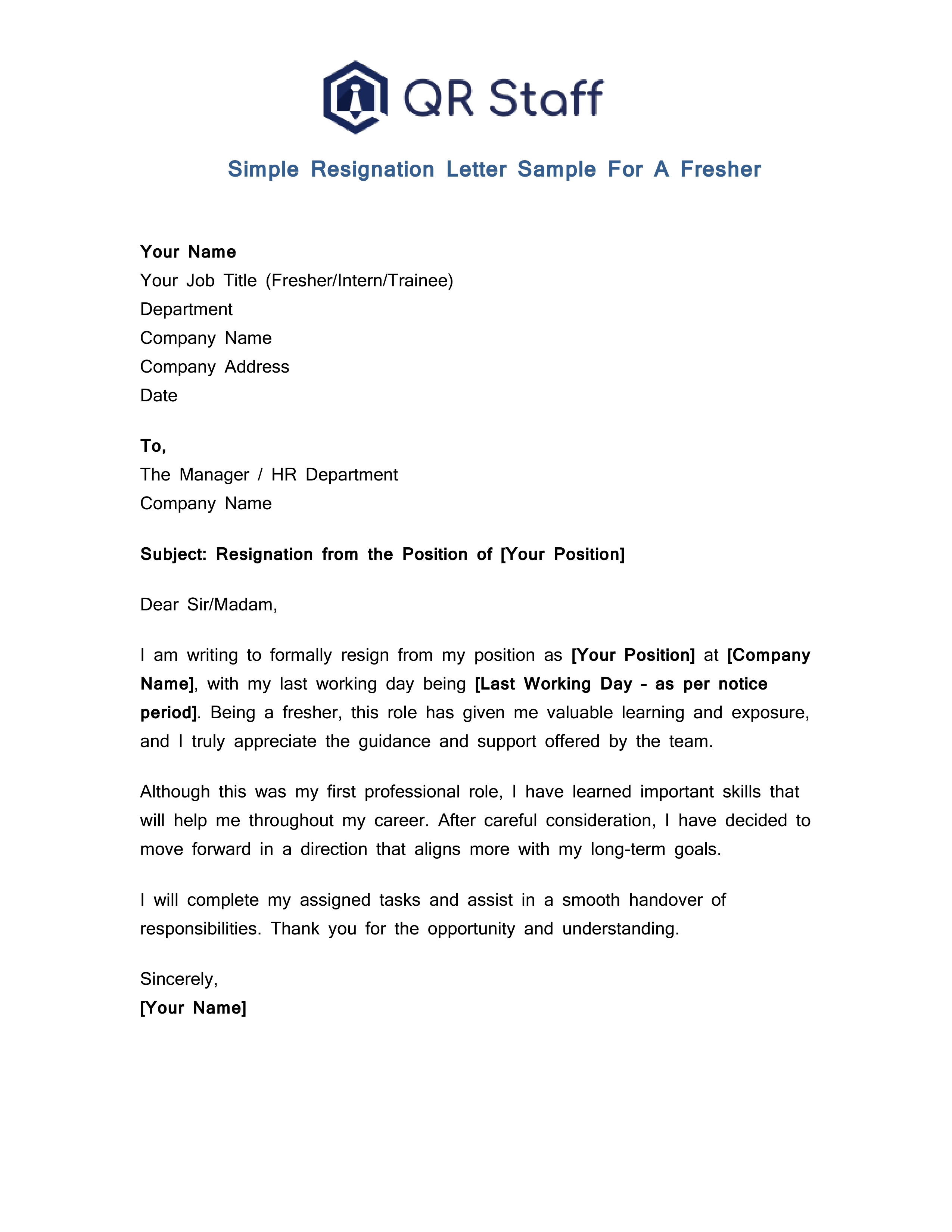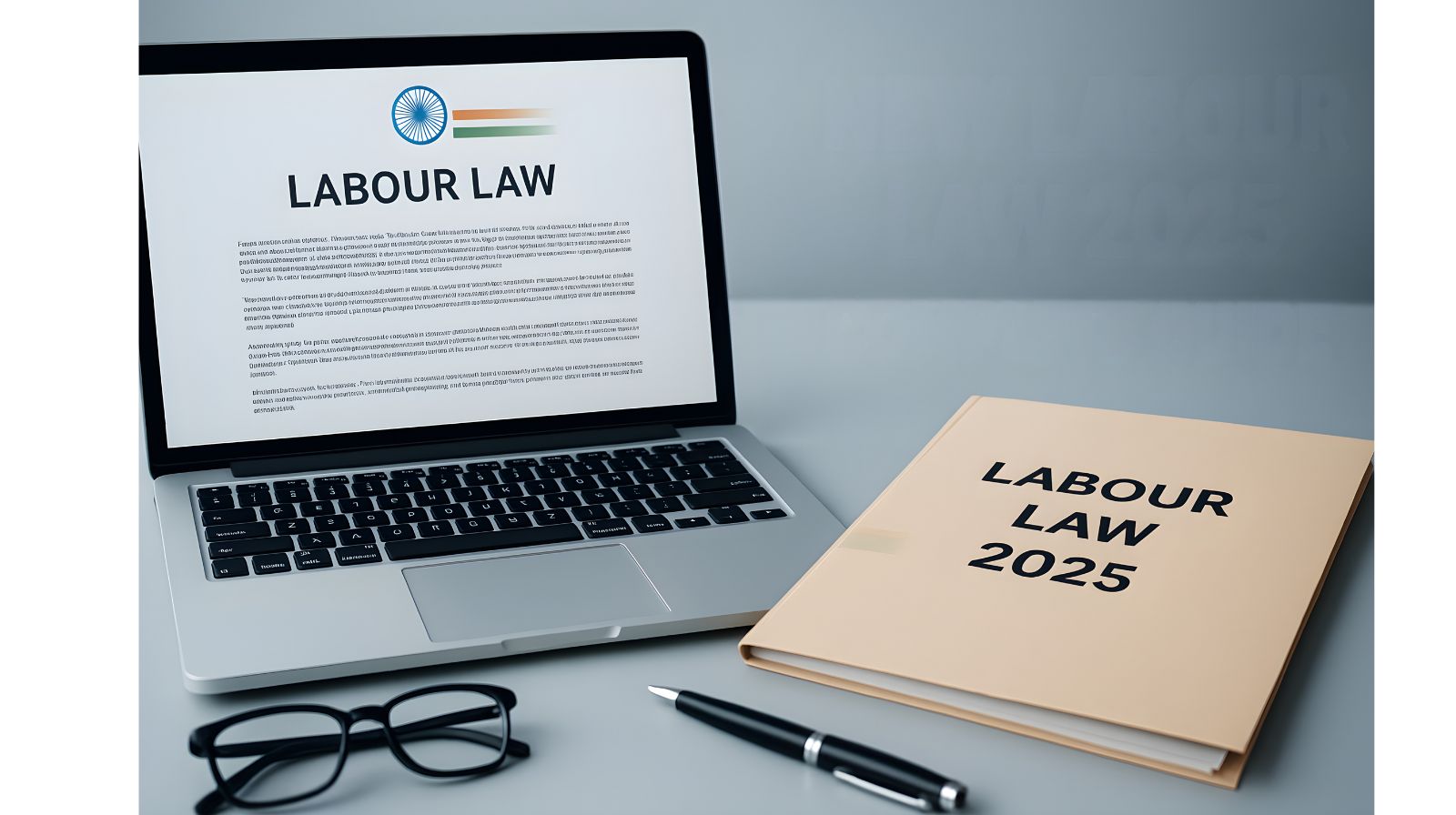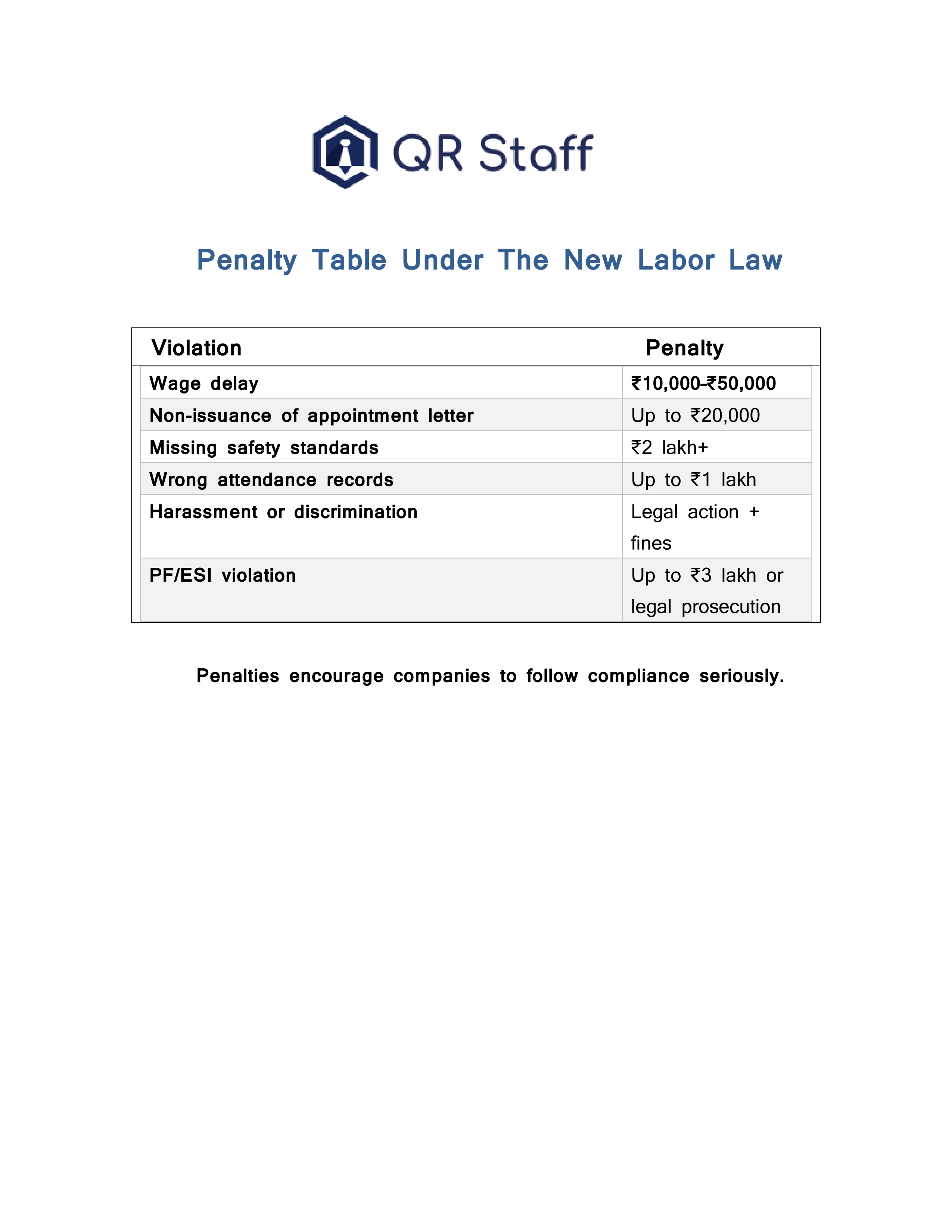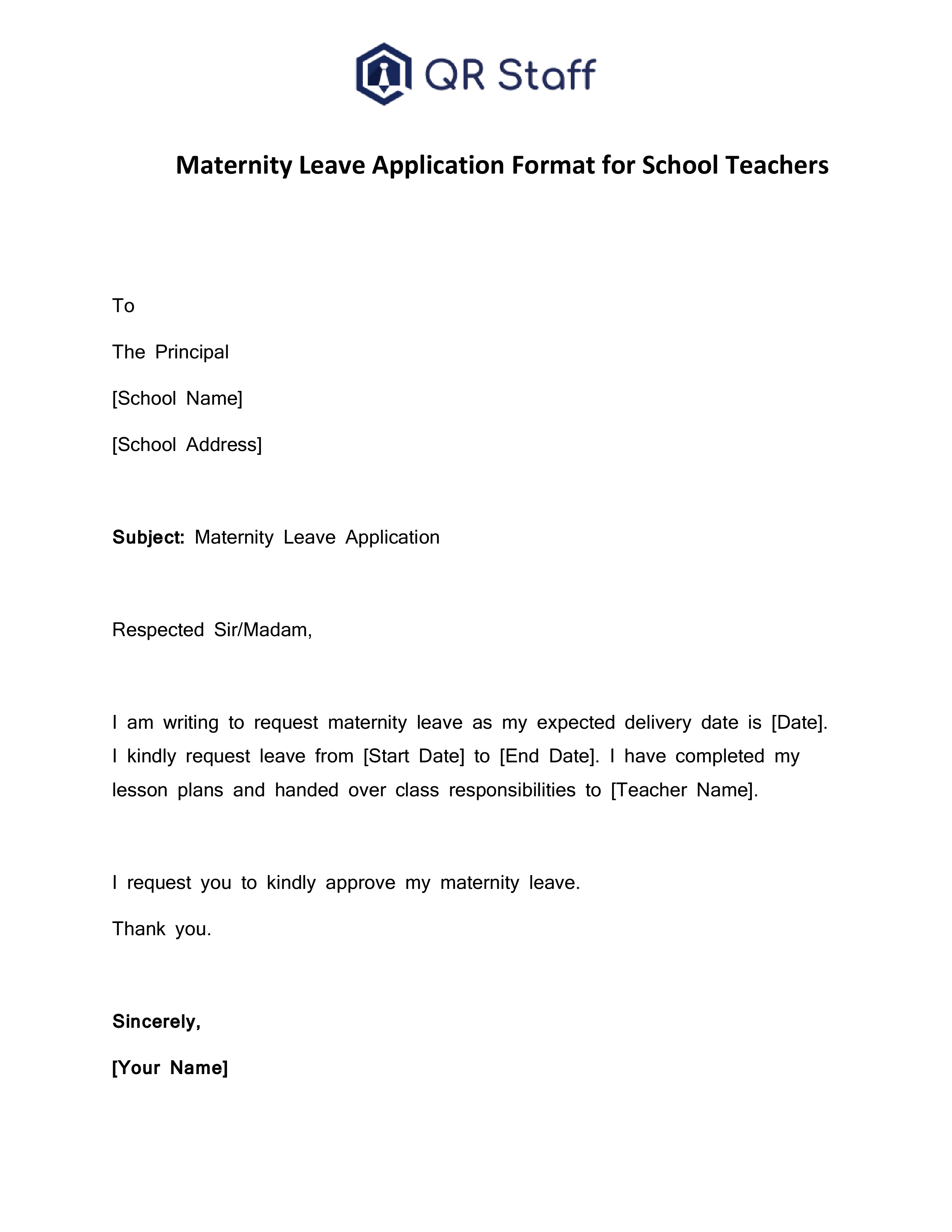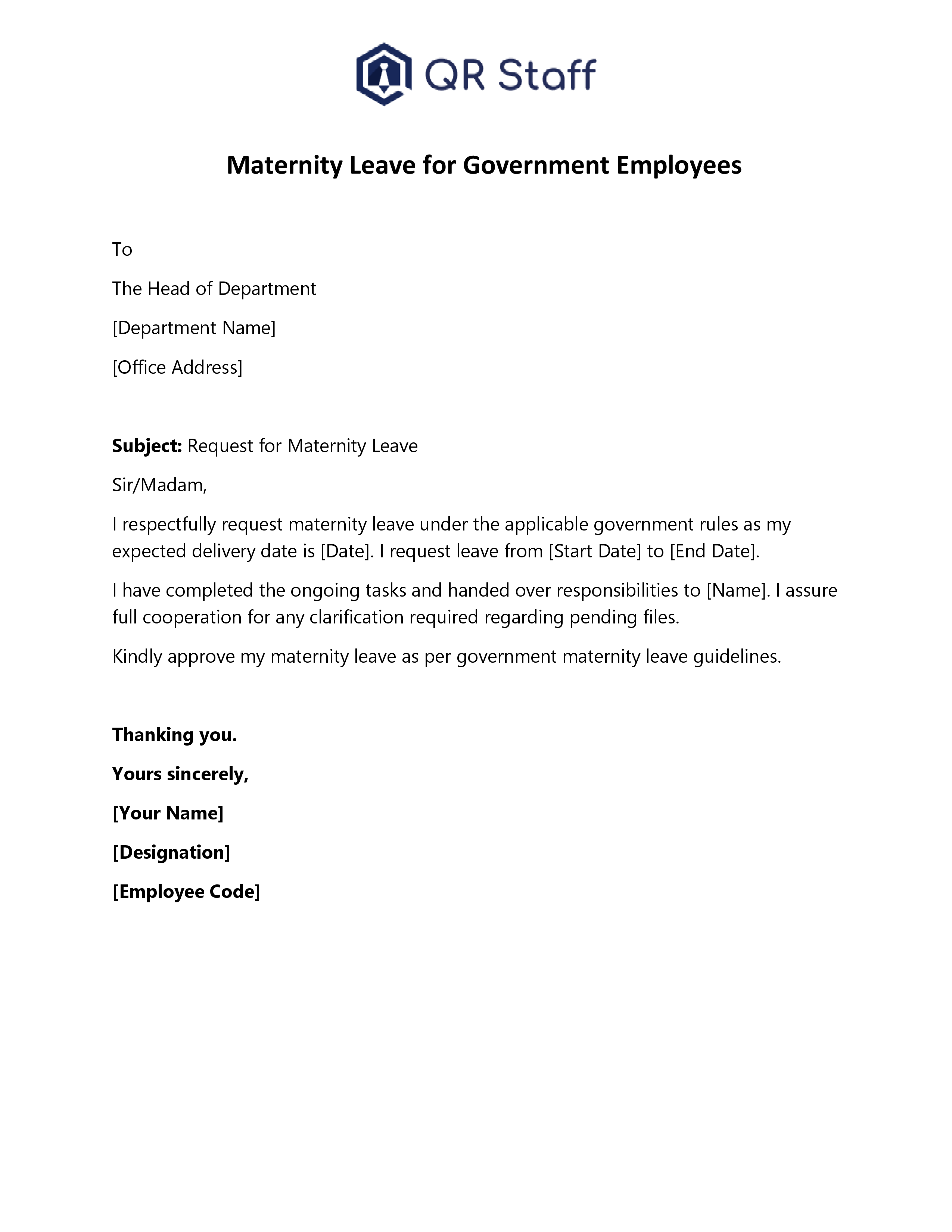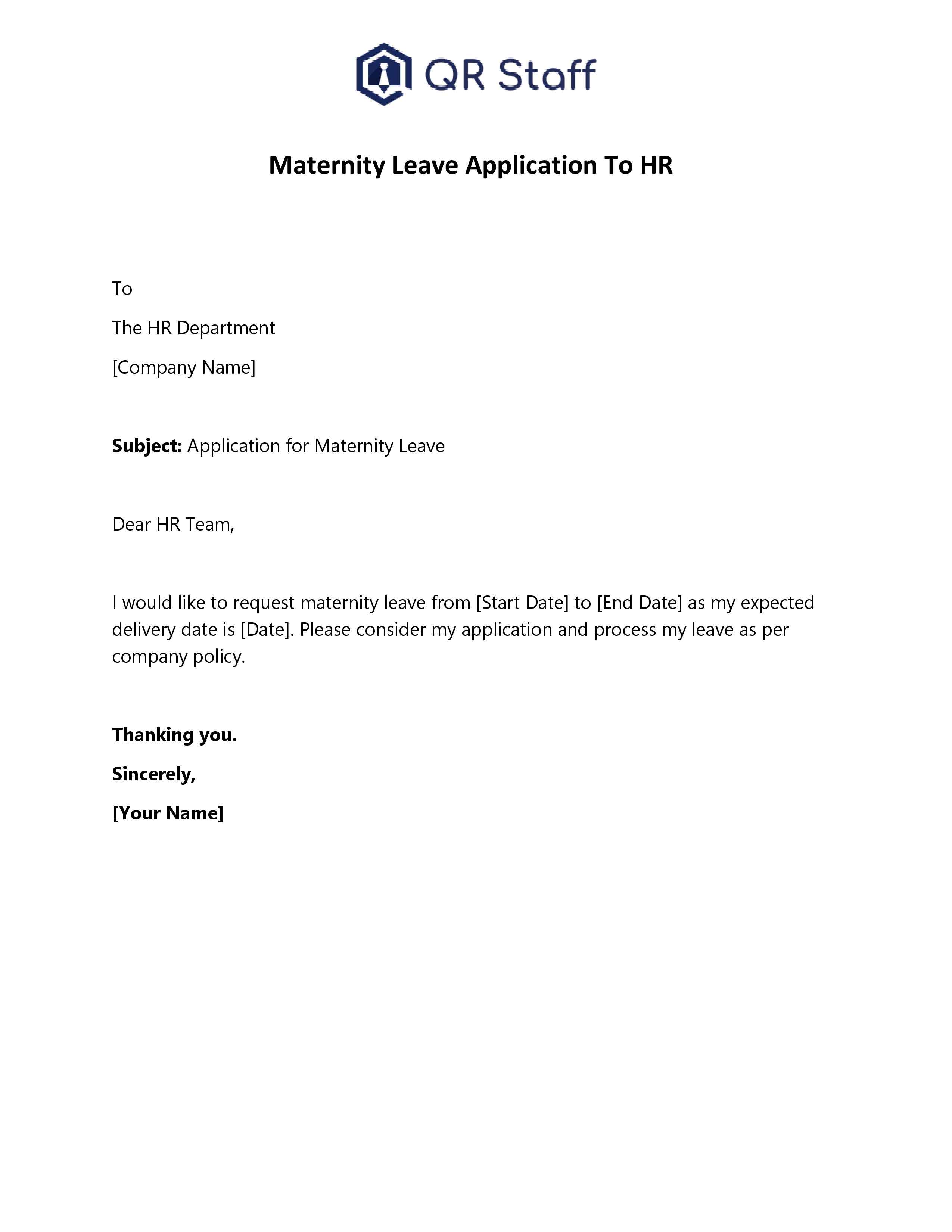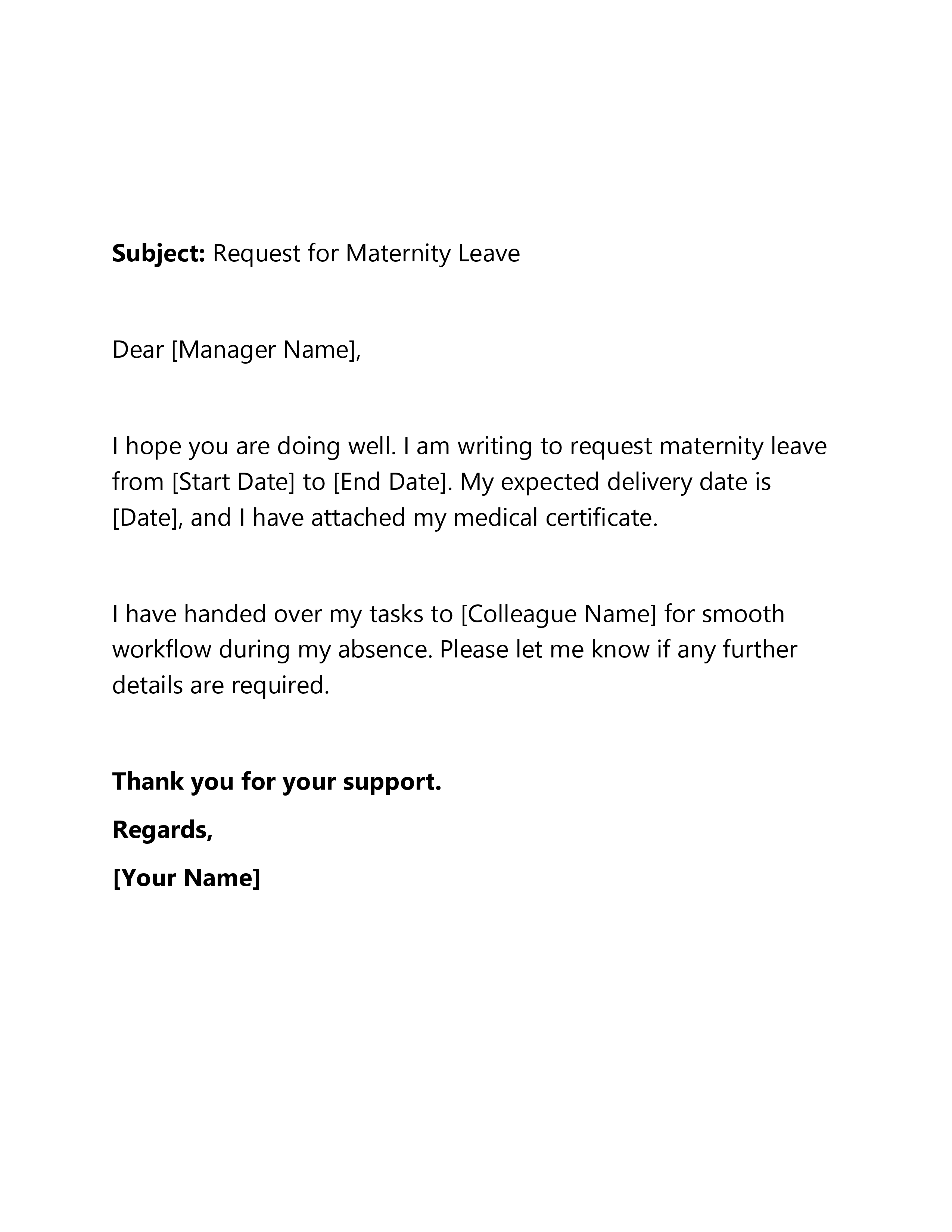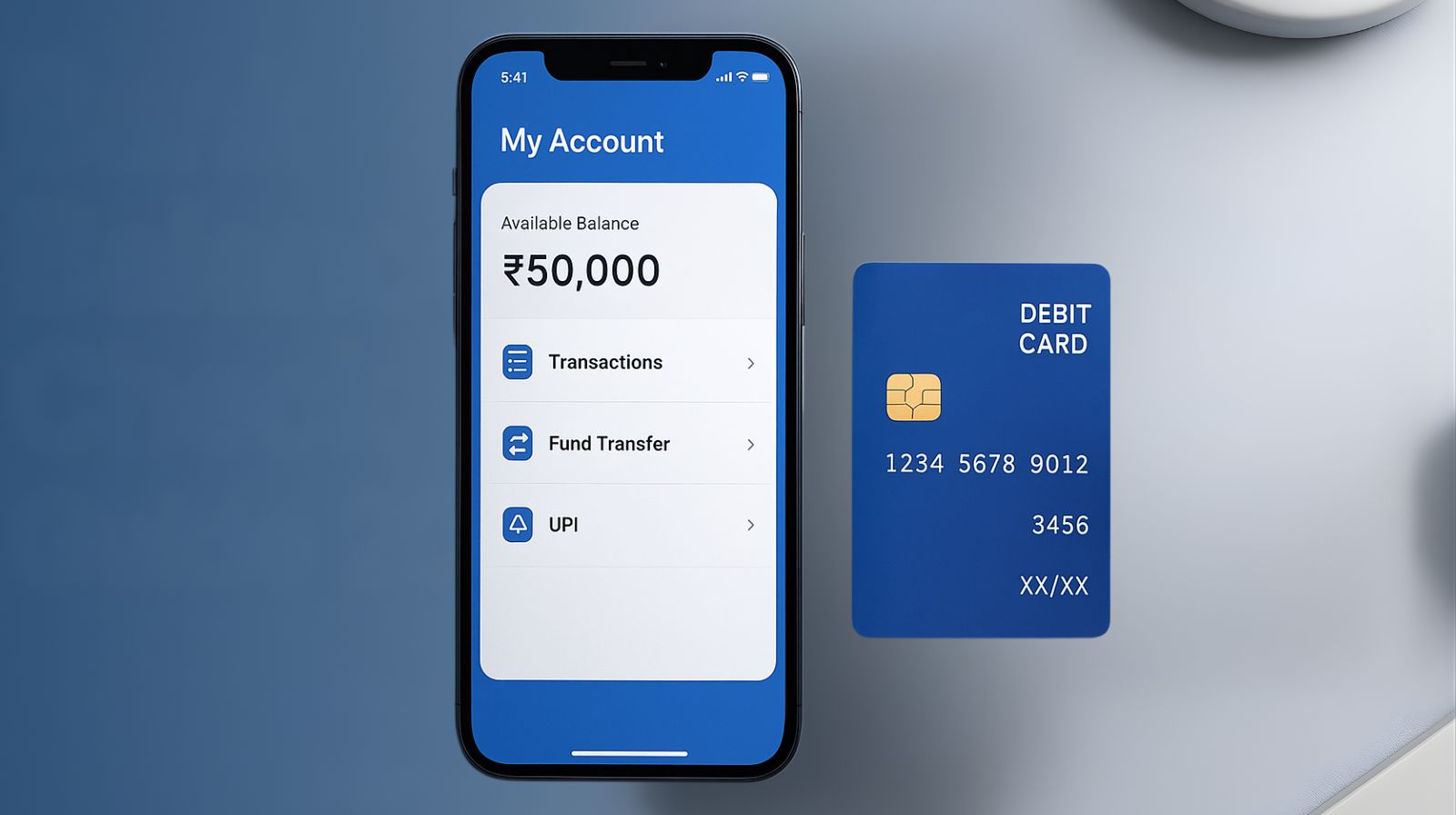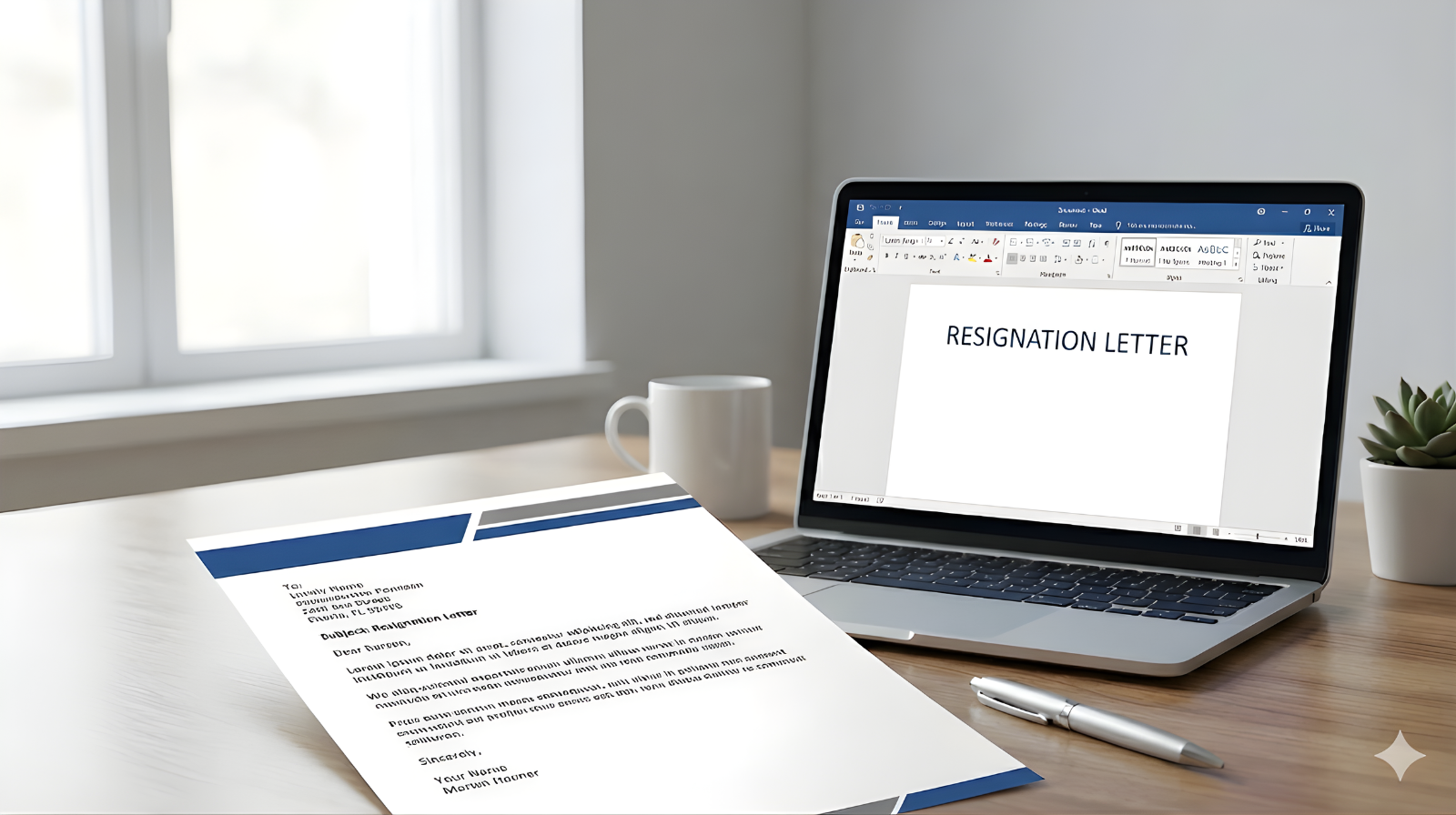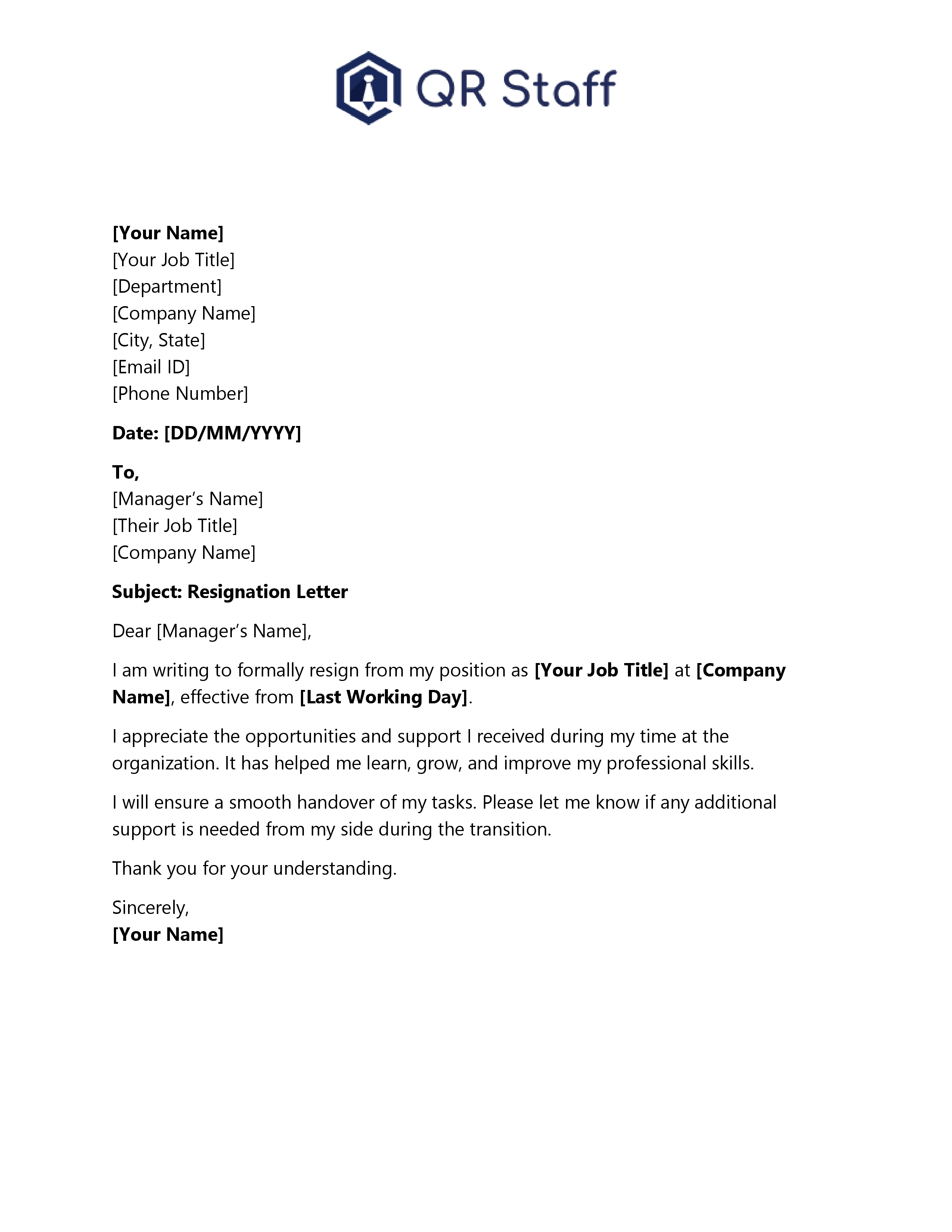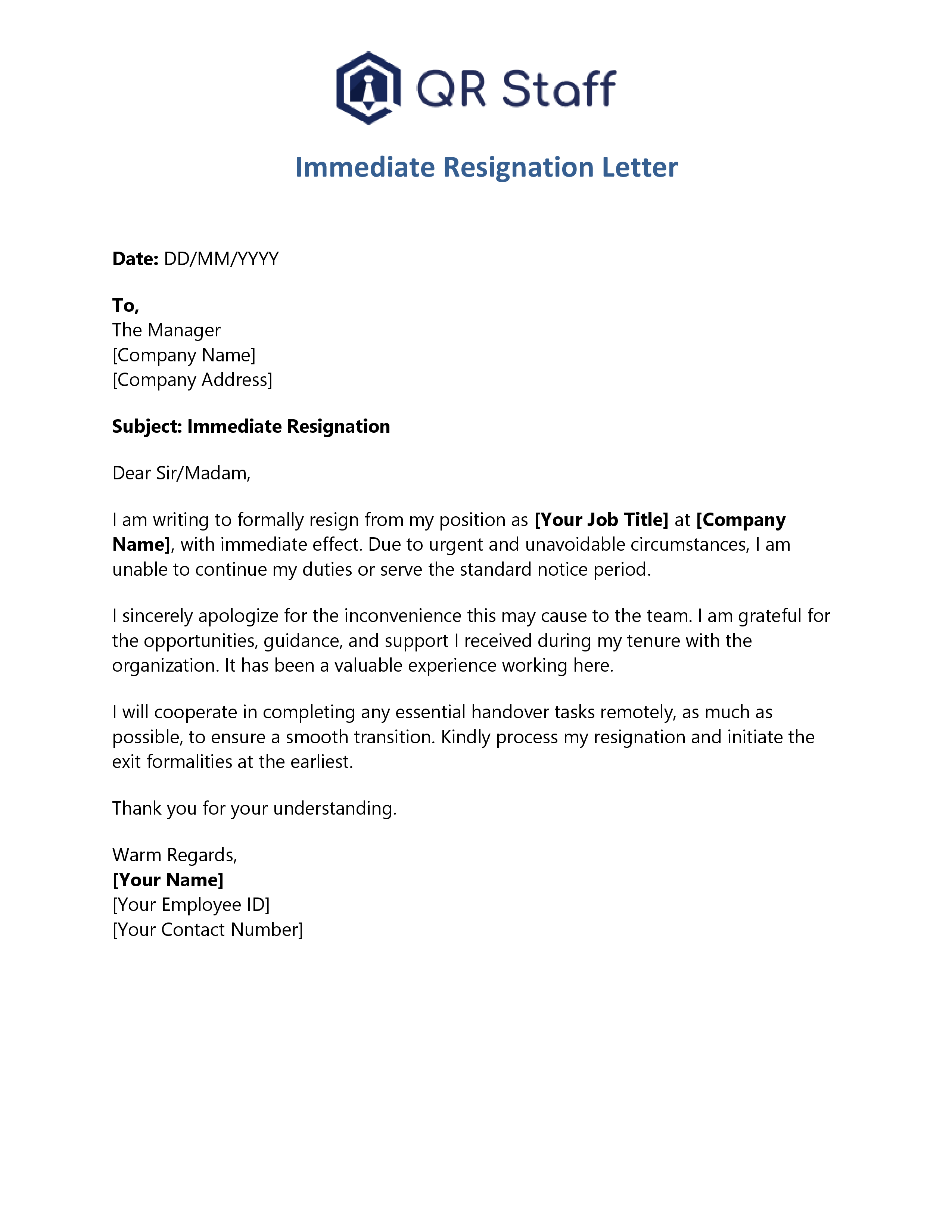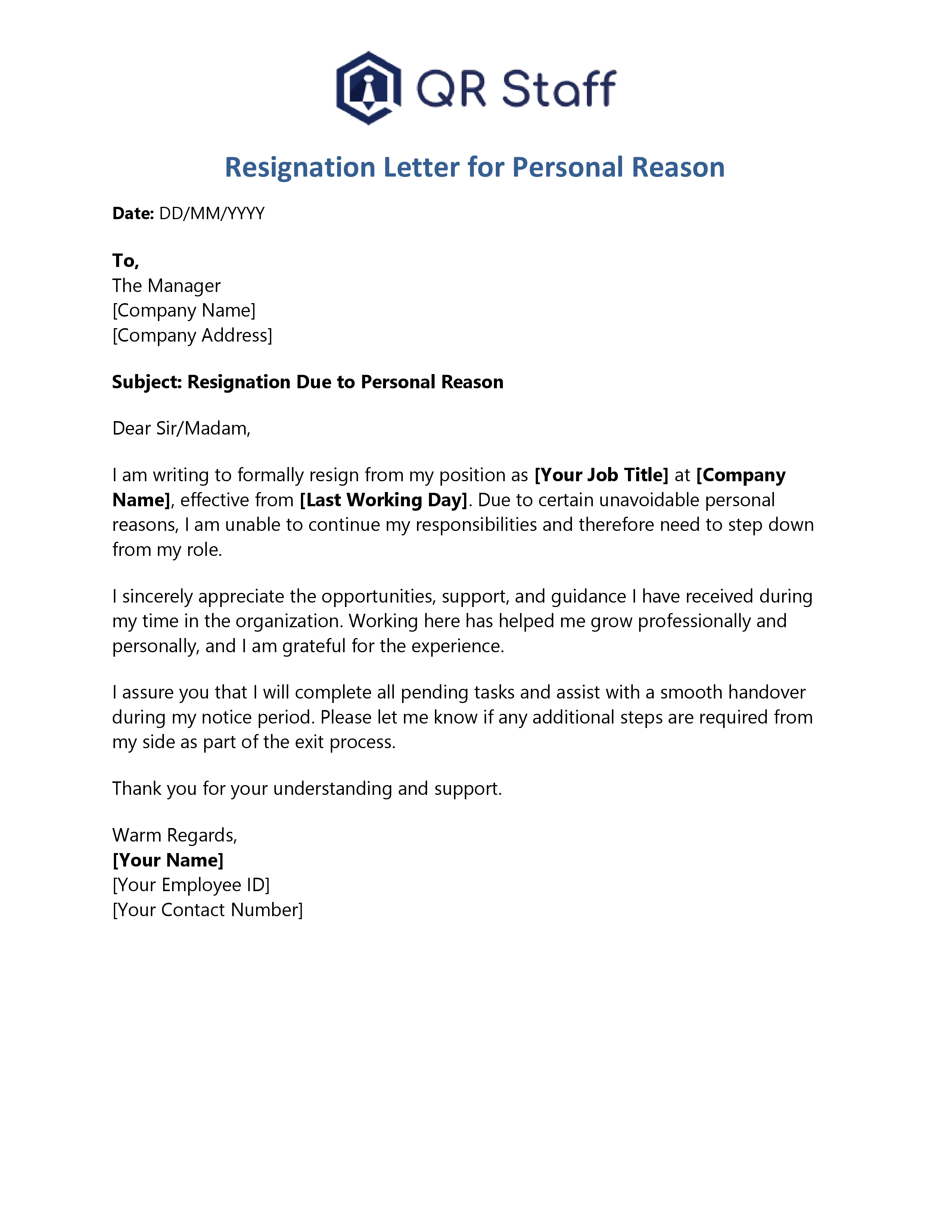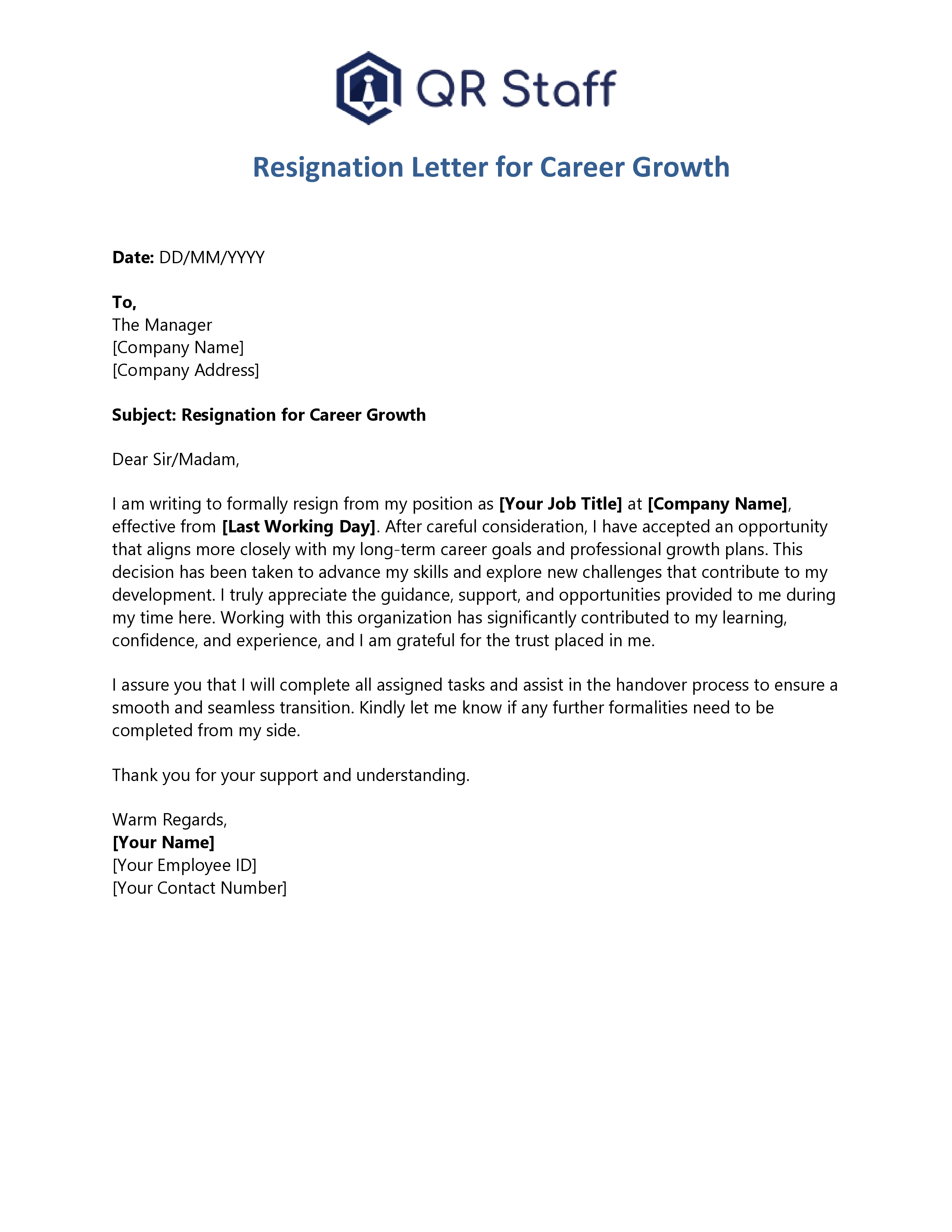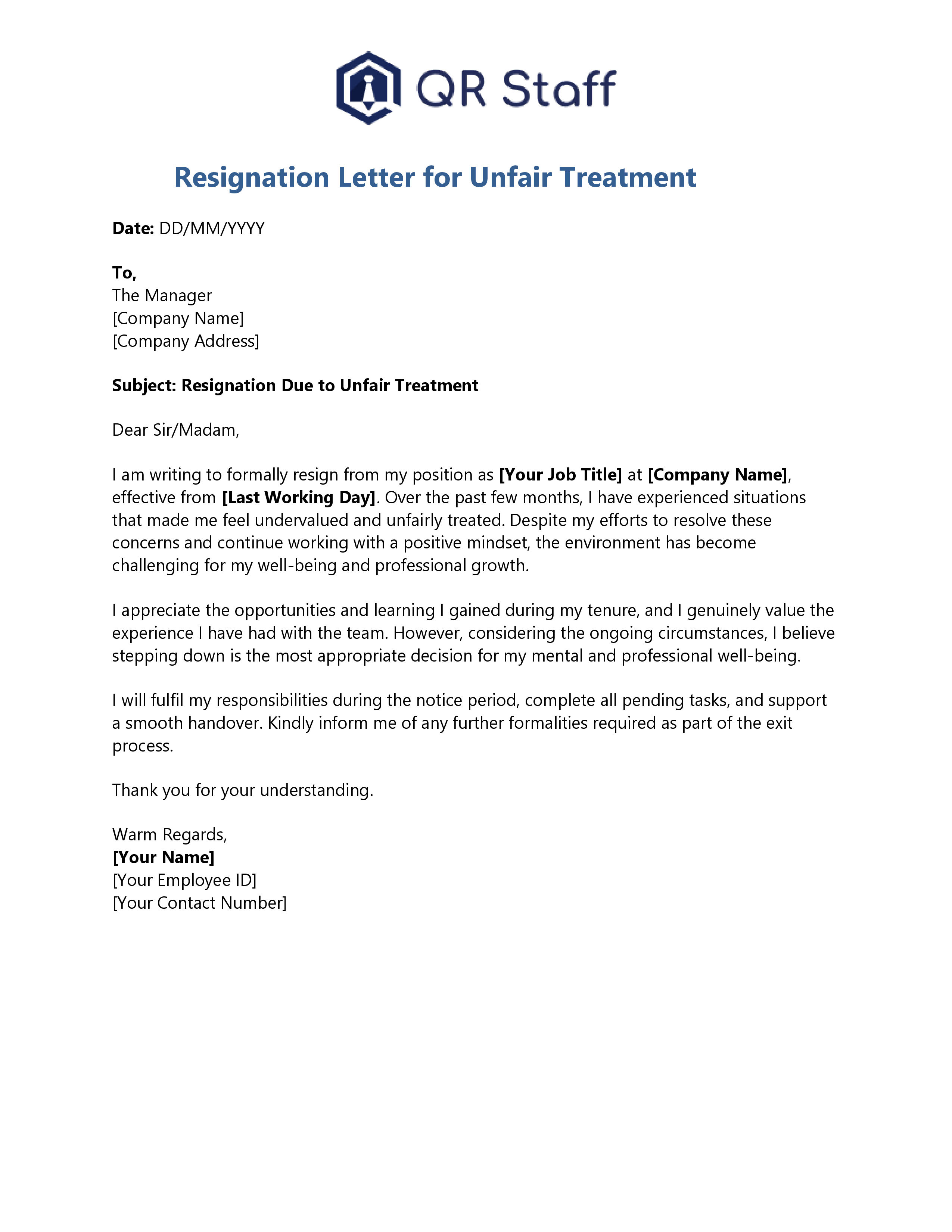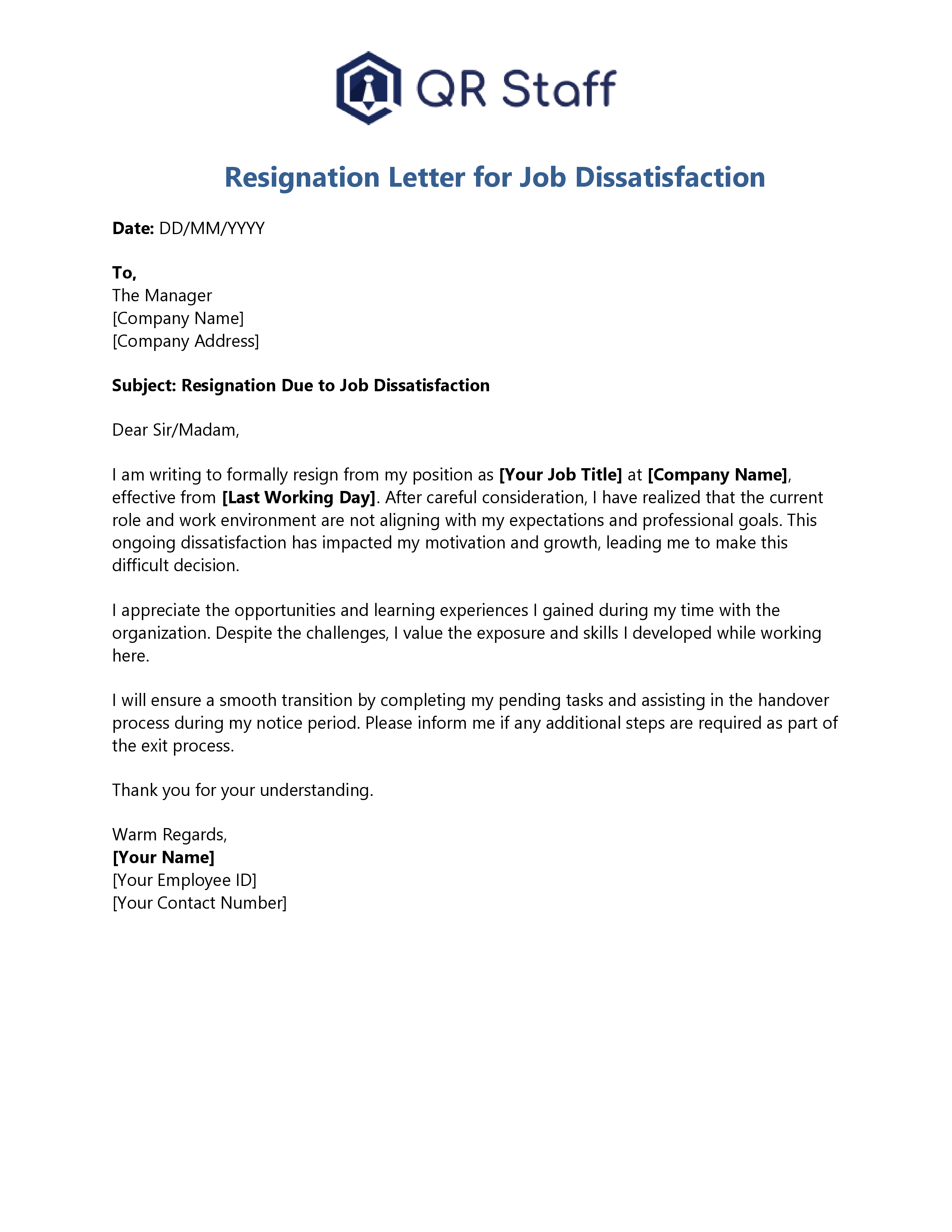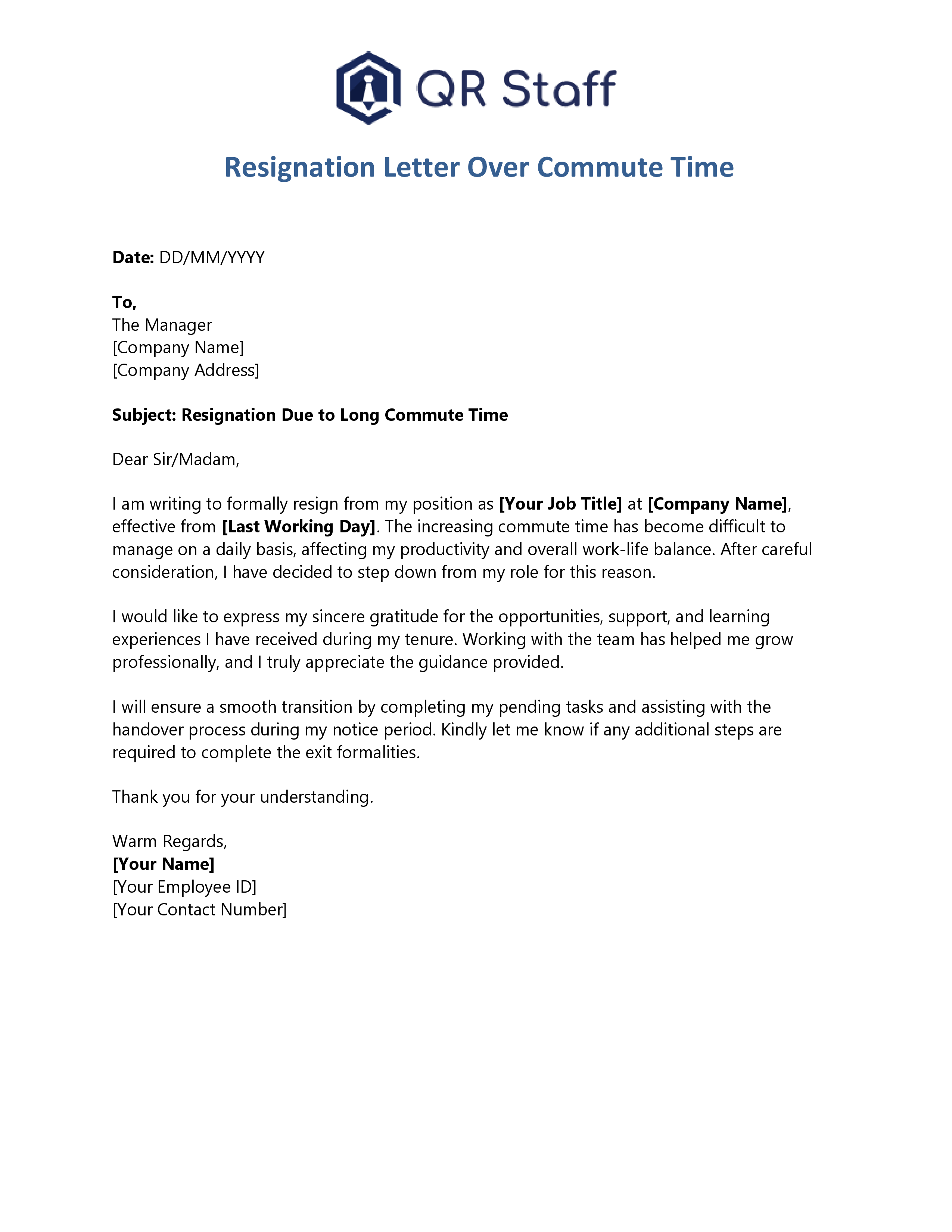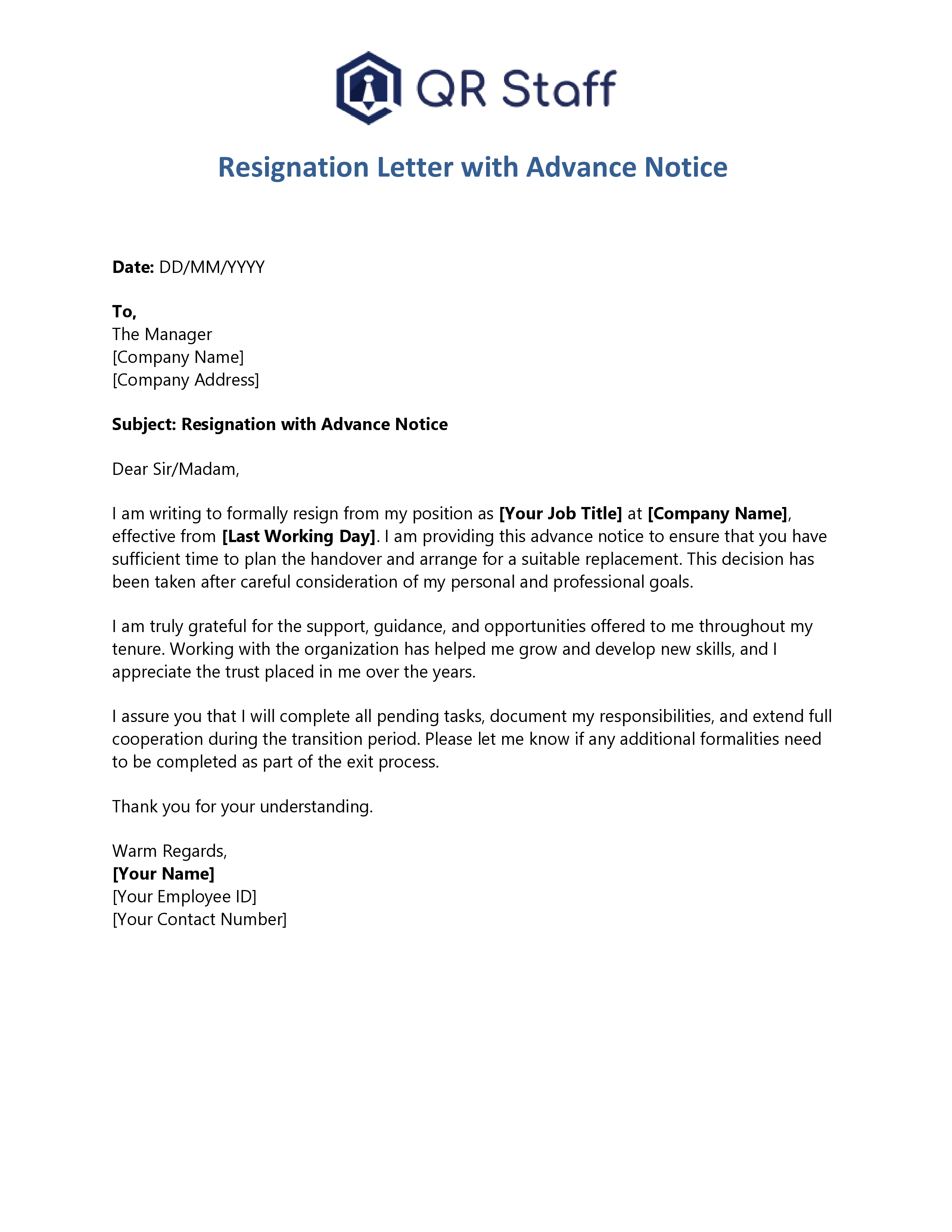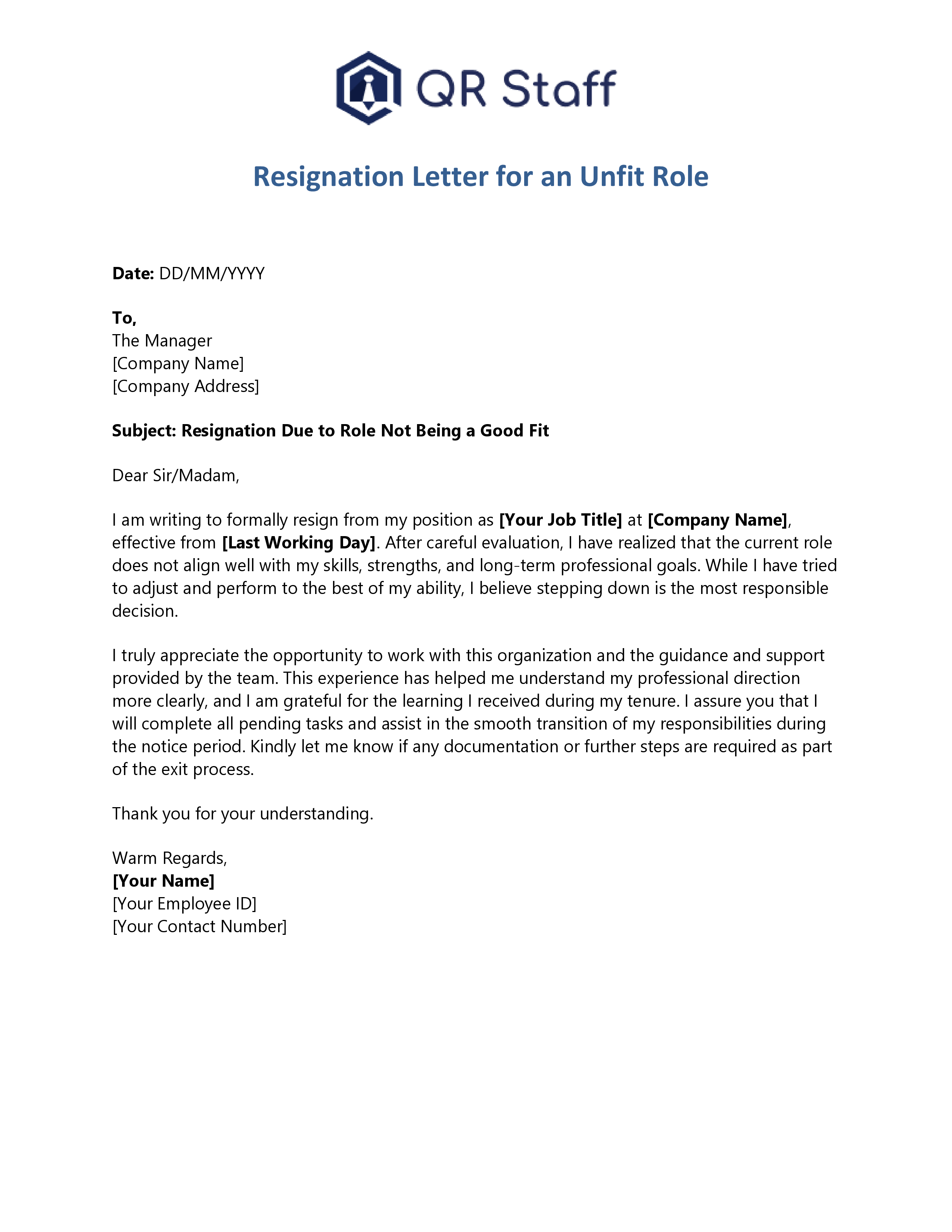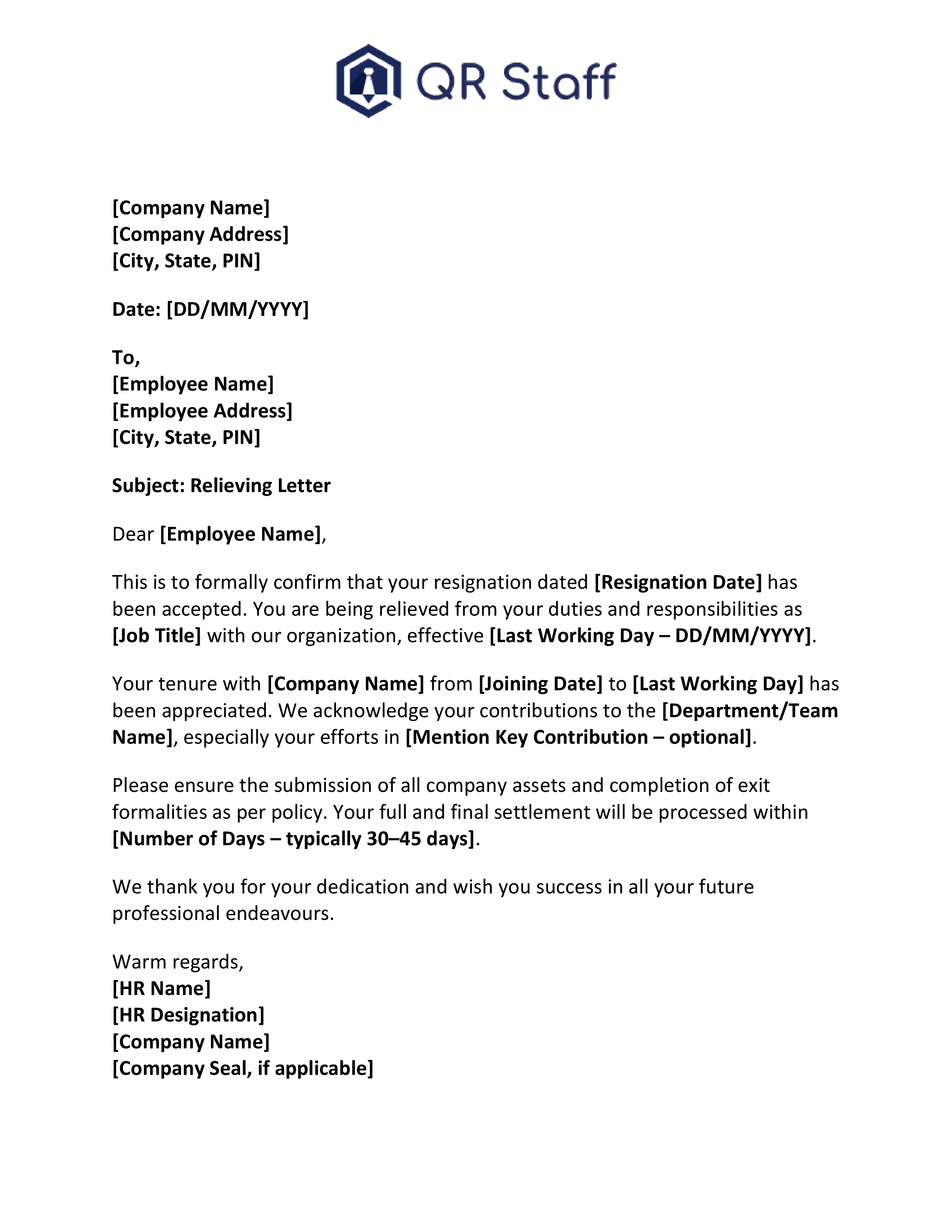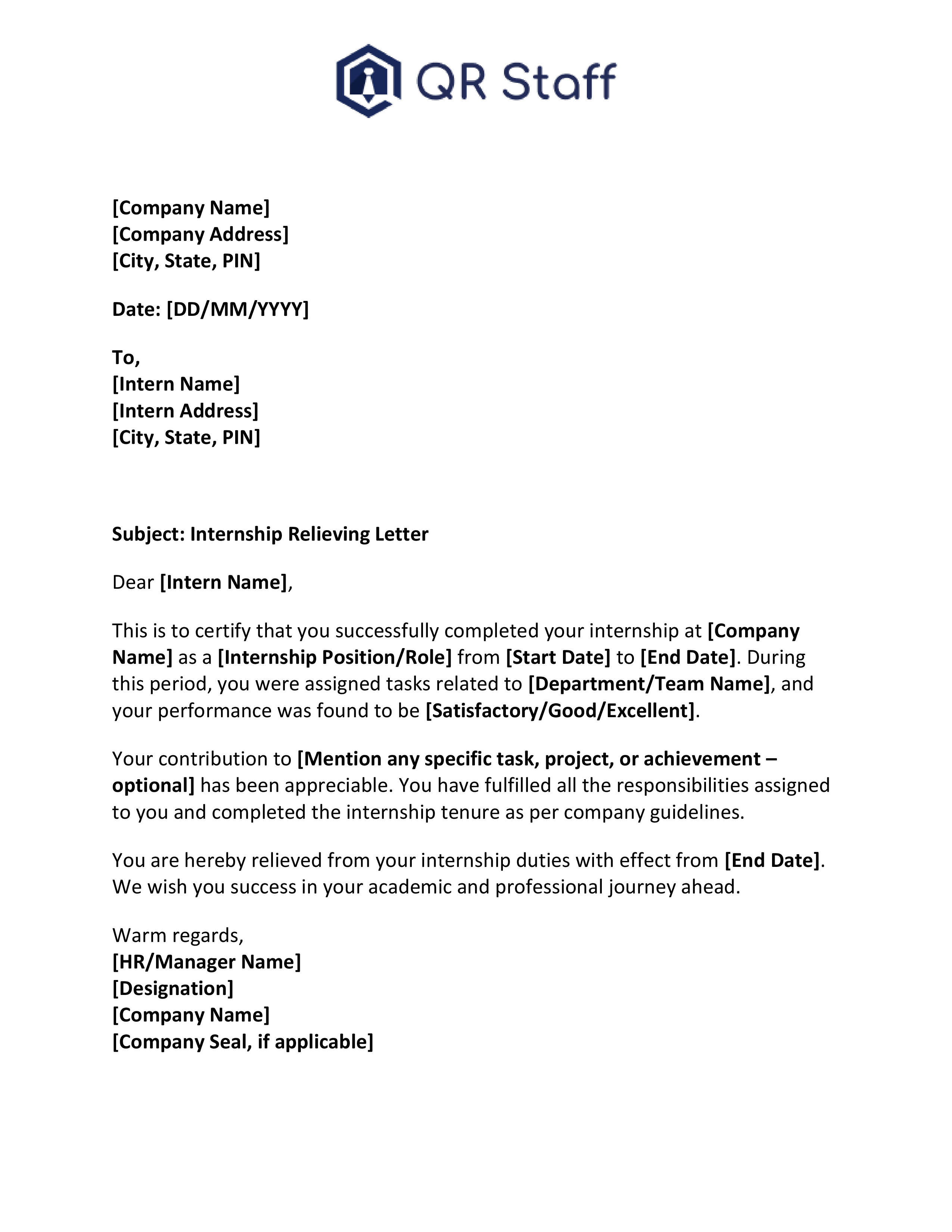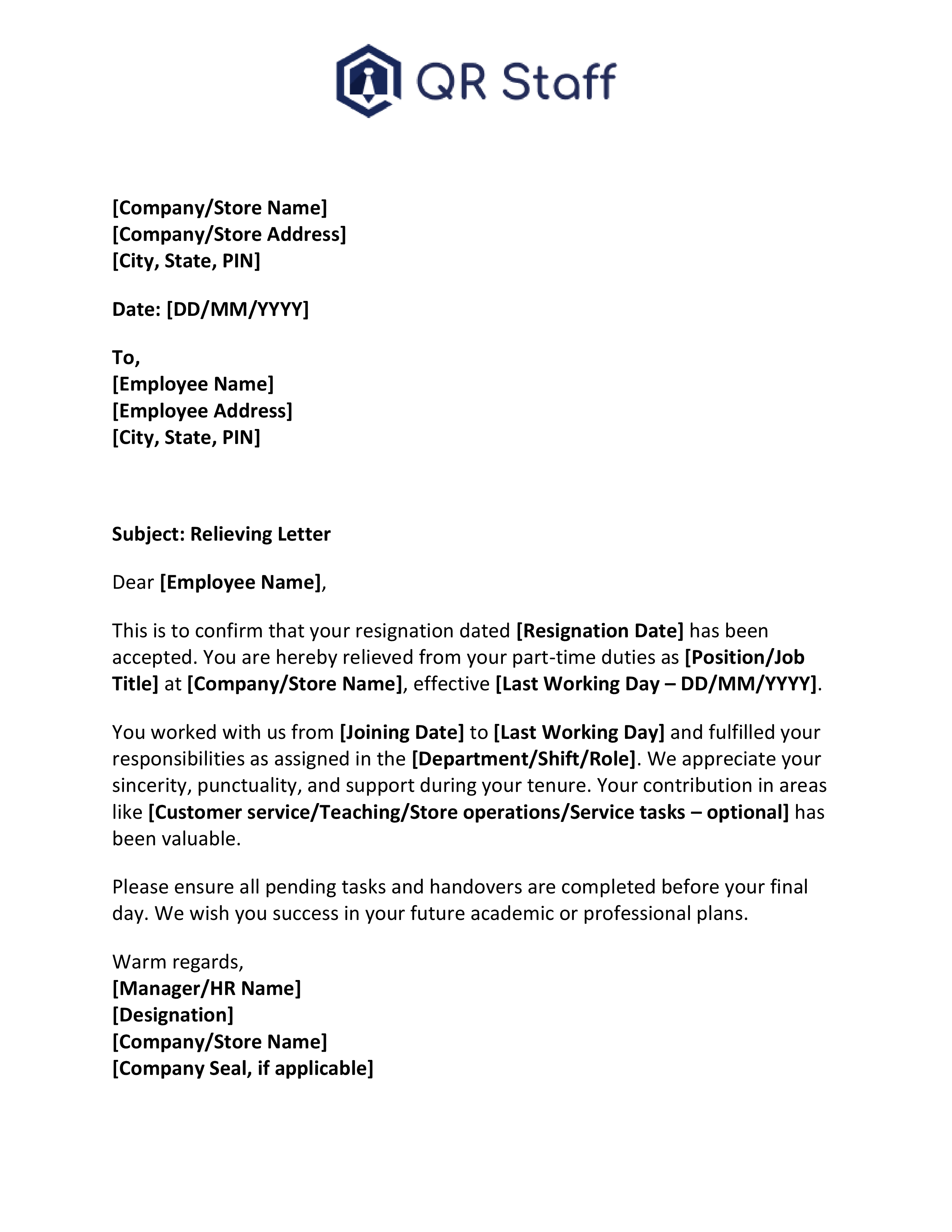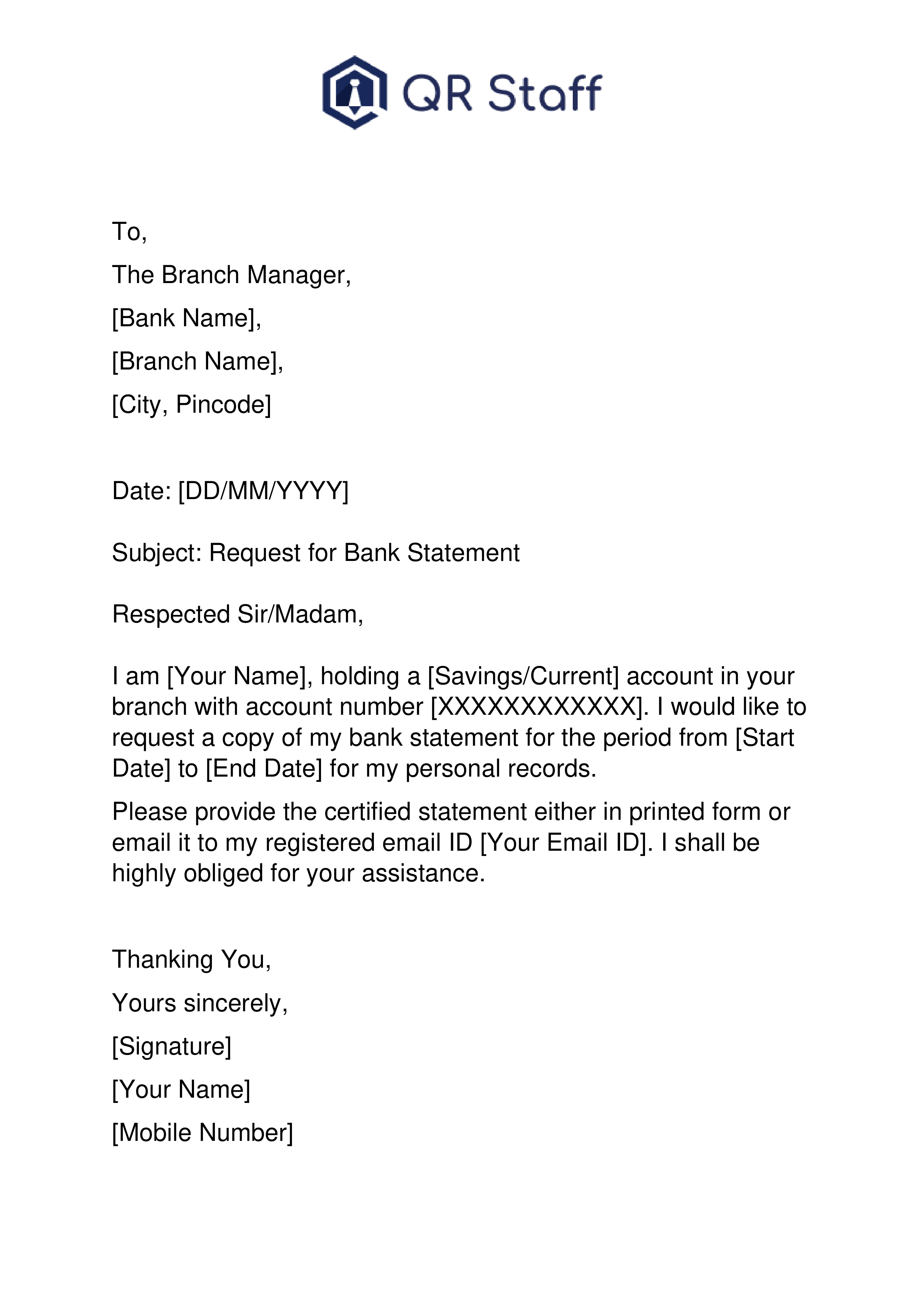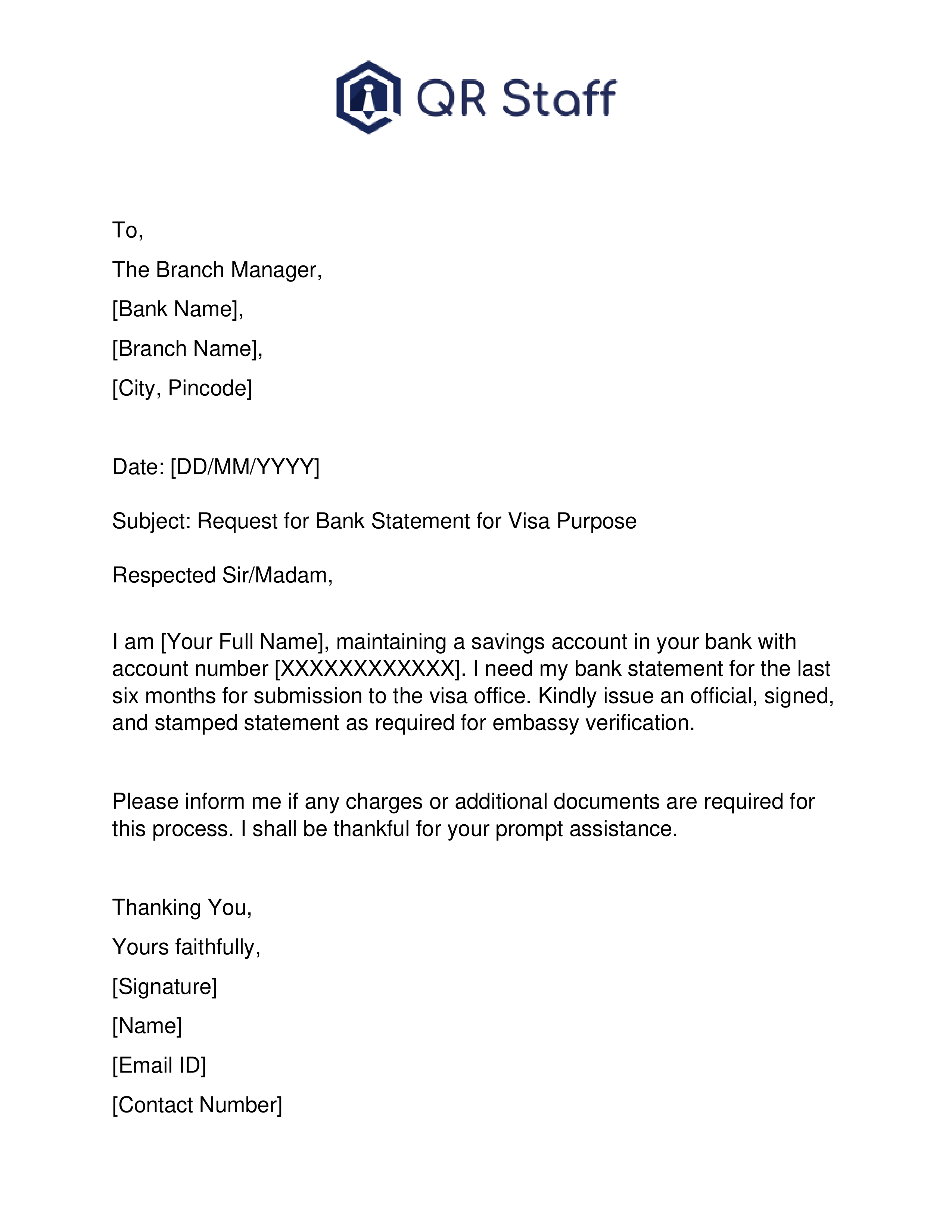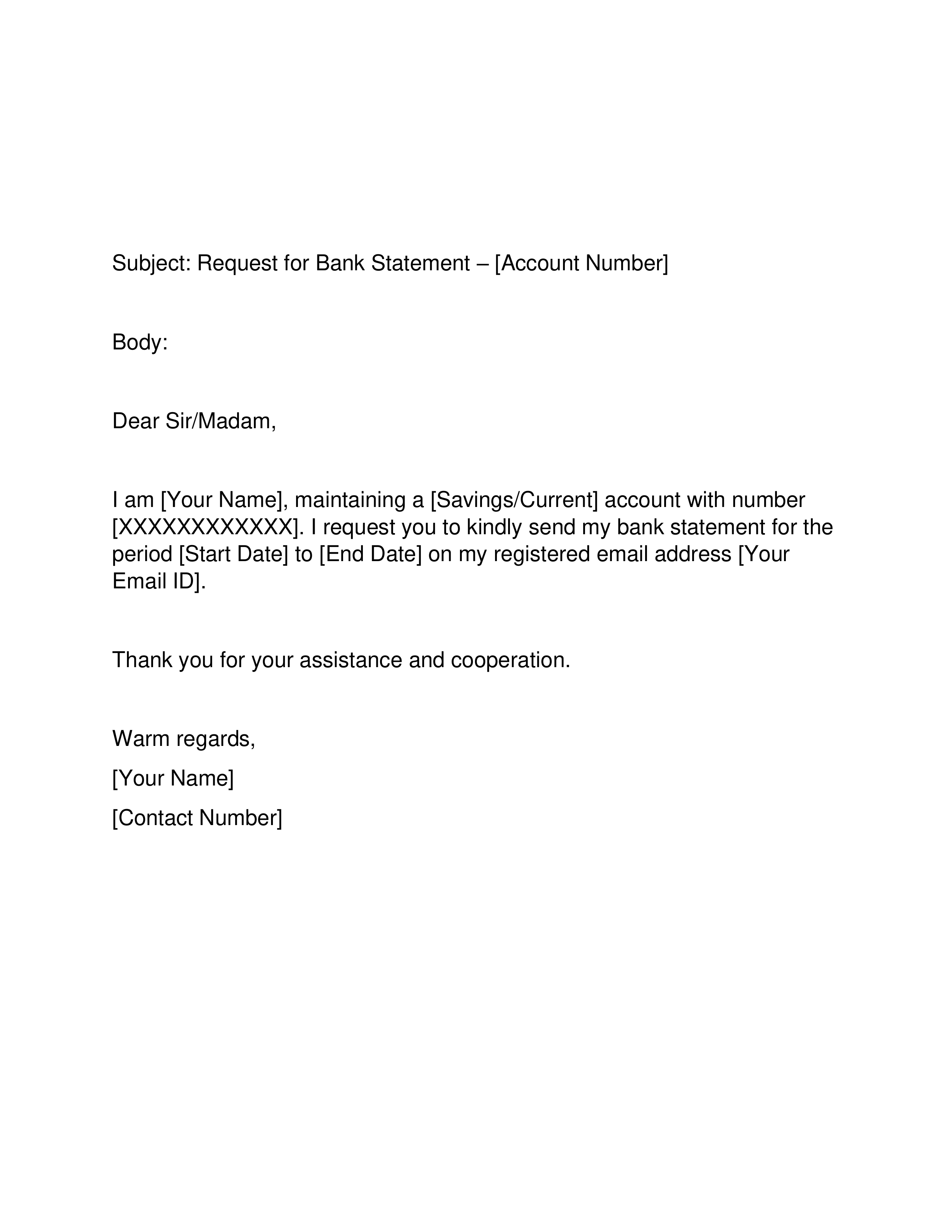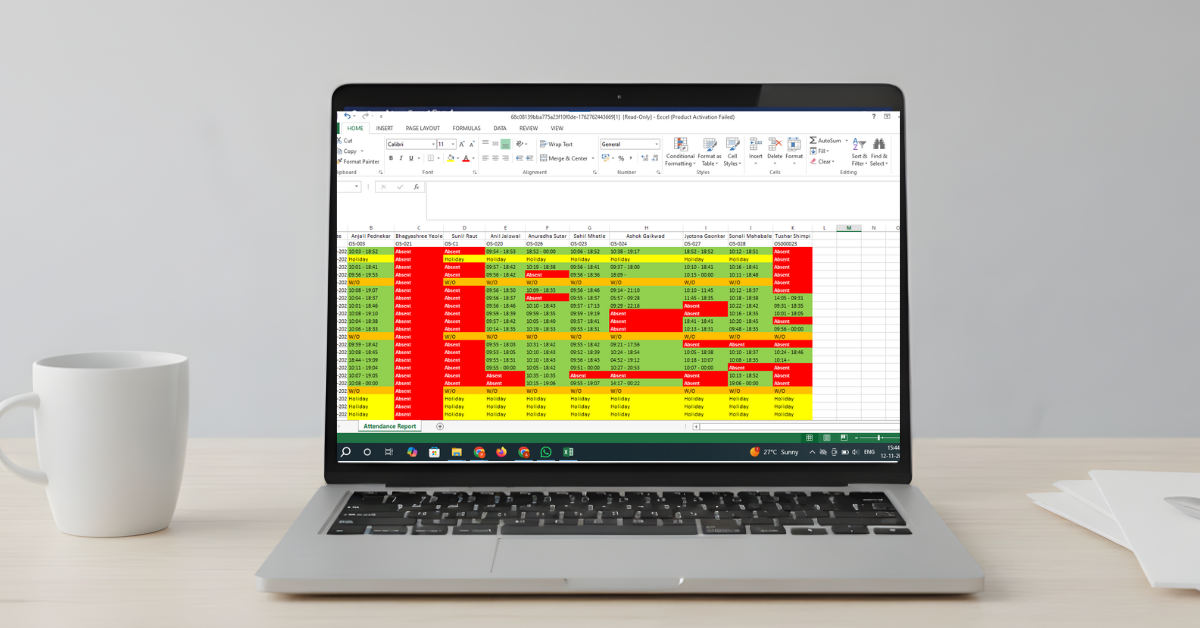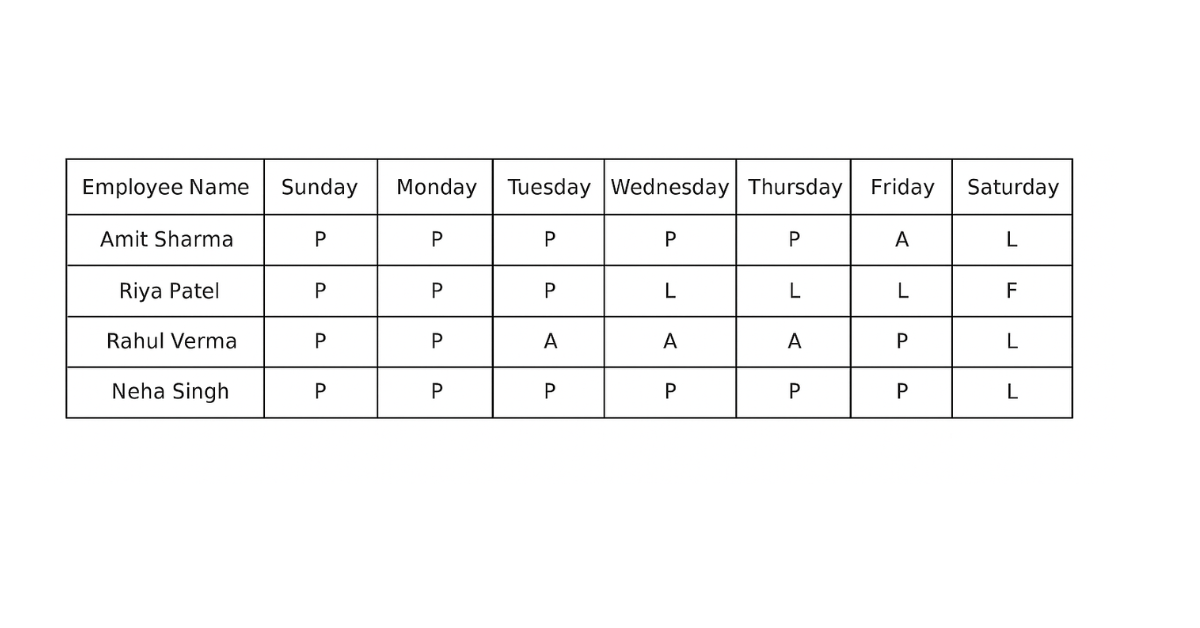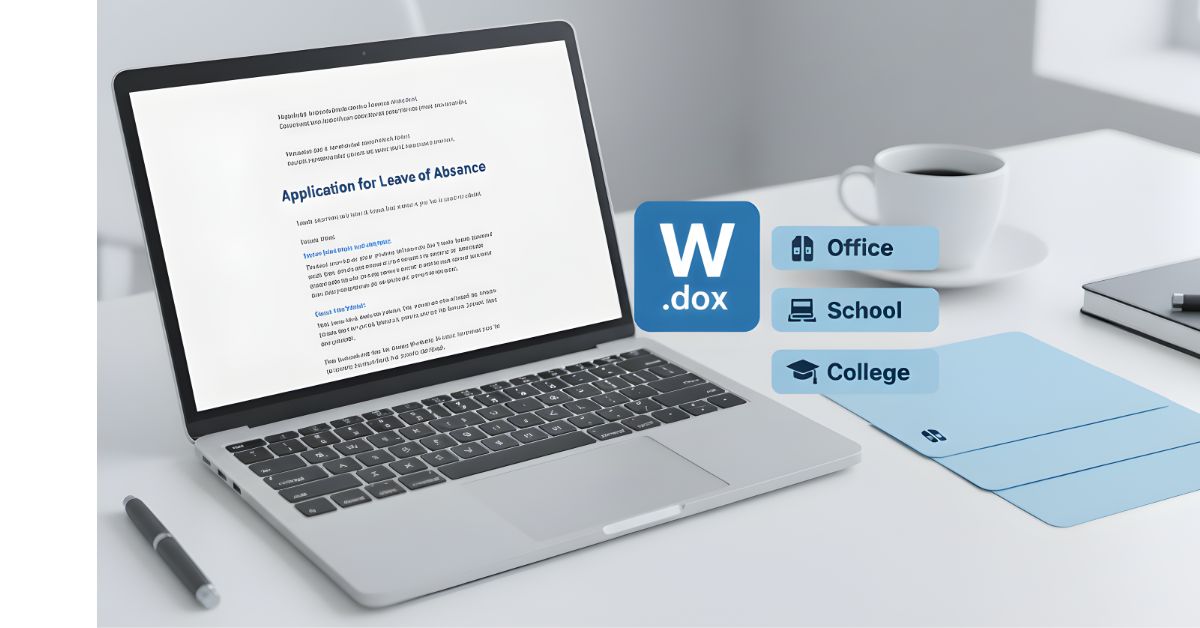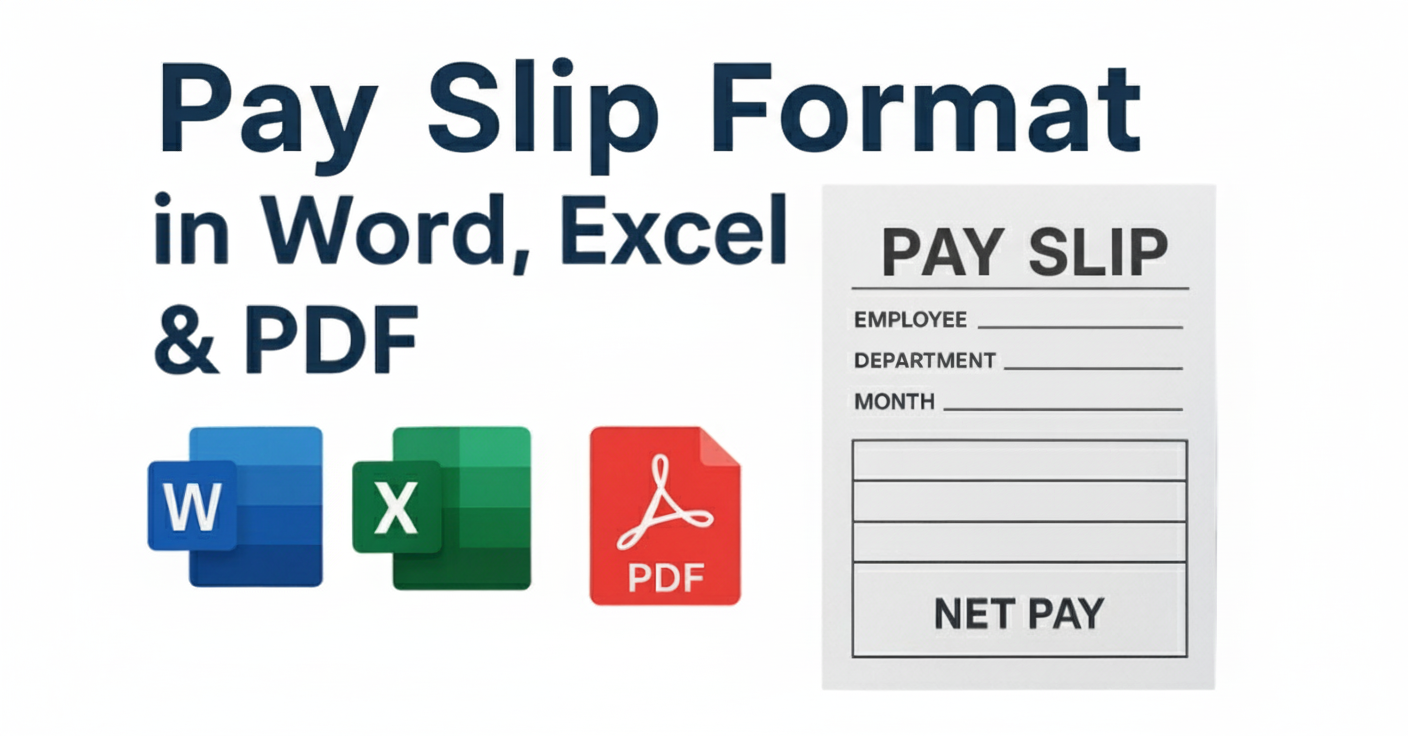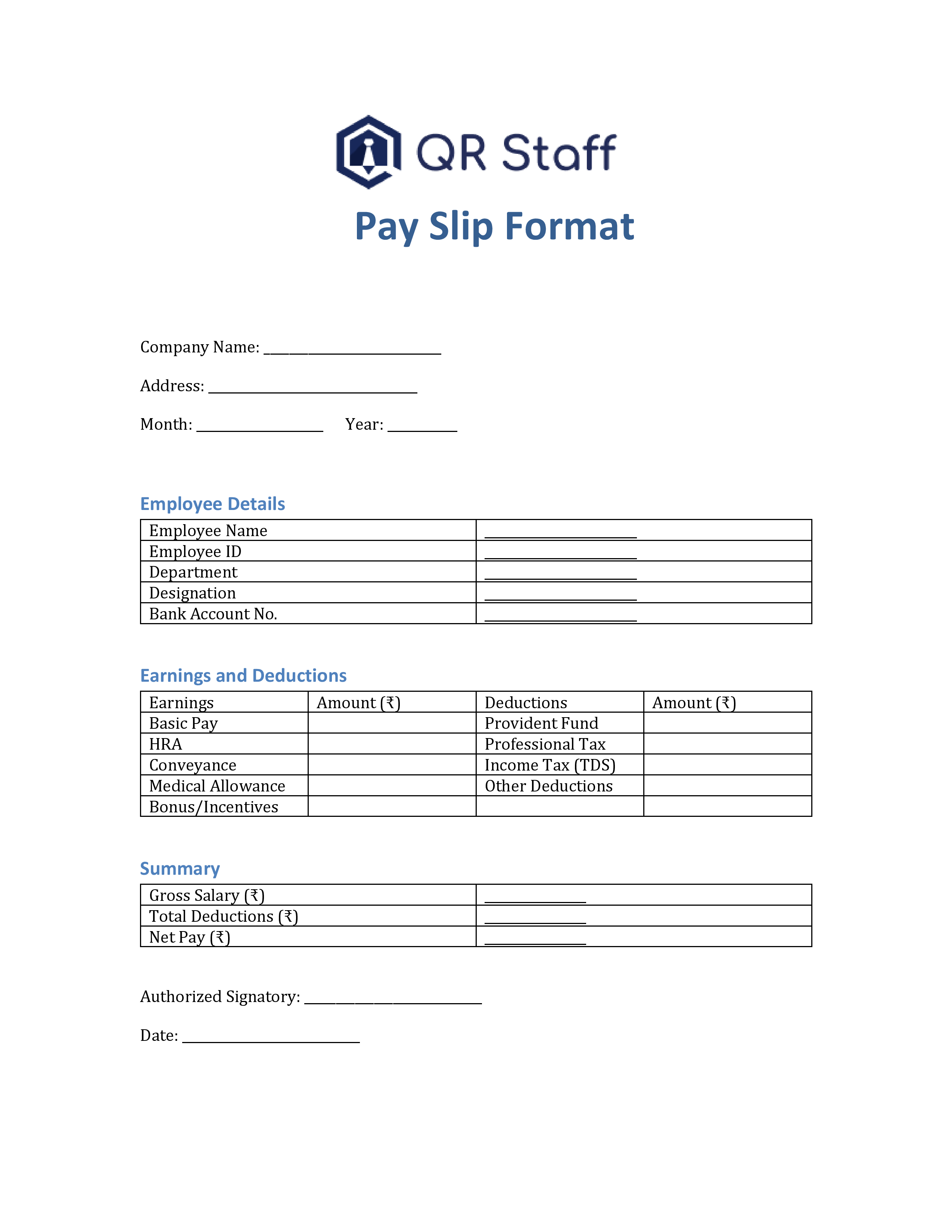What is Telecalling? Telecalling is one of the most common forms of communication in sales, marketing, and customer service. Telecalling remains one of the most common forms of communication in sales, marketing, and customer service. In fact, even in 2026, when social media marketing and automation tools are on the rise, telecalling retains its importance in business expansion. The reason for this is simple – there’s no replacement for human interaction established with just a phone call.
Telecalling, from small enterprises or startups right up to corporations, is employed by companies for the purpose of generating leads, product explanations, follow-up, confirmation of orders, obtaining feedback, and resolving complaints. In the Indian market, telecalling is considered highly effective since many customers feel that it is better to speak with the rep rather than waiting for an automated response. This comprehensive guide will educate you fully on telecalling concepts, its operation, benefits, difficulties, employment opportunities, and the efficient management of telecalling personnel.
What is Telecalling?
When people ask, “What is telecalling?” the simple response is: “Telecalling is a business communication tool where the companies interact with their clients by making phone calls.” Telecalling is the effective way of reaching possible or existing clients by making telephone calls to deliver necessary pieces of information regarding products, services, offers, or support. The individual involved in making such telecalls is referred to as a telecaller. Telecalling is carried out for various purposes such as sales, customer care, surveys, scheduling, or acquiring feedback.
Telecalling differs from auto calls or emails in the fact that telecalls enable real-time communication. Telecallers get the opportunity to hear out the customer grievances, reply to the queries immediately, and modify the mode of communication accordingly. Such dual-direction communication makes telecalls an effective channel for businesses with the objective of attaining faster and better customer responses.
Telecalling Definition in Business
To have a clear understanding of what telecalling is in a business setup, one can visualize telecalling in a marketing and communication perspective. In that case, telecalling is known to be a marketing and communication approach. It allows companies to connect with their clients without any intermediaries and communicates their services clearly. Businesses apply telecalling for lead development, prospect conversion to clients, client retention, and communication.
Telecalling is very effective for sectors such as real estate, education, insurance, banking, health care, e-commerce, and service-based industries. Telecalling provides a very economical and effective means to reach more customers and enhance sales for small and medium-scale enterprises without spending much on any marketing campaign or advertisement.
Why Telecalling is Still Important in 2026
Despite the presence of AI-powered chatbots and WhatsApp marketing services in 2026, telecalling is an important part of sales and business development. The reason is that human conversation has its own importance that cannot be achieved through digital communication. Here are the reasons due to which telecalling is important even in 2026:
1. Building Trust Through Human Contact
Tele-calling enables a customer to be contacted in real-time, with the possibility of a two-way communication process between the business and the customer. Nothing builds trust and understanding, especially with a new customer, to the same extent an actual voice does.
Would love to hear your thoughts
2. Quickly Converting Leads
While emails or messages might be left unanswered, telecalling allows one to receive instant responses. Also, the advantage is that the sales team can clarify offers, remove doubts, and respond to objections immediately.
3. Personalized Communication
Telecalling allows the agents to have a customized conversation based on customer needs, tone, and response. It is rather difficult to achieve the same personalization by only utilizing auto-tools.
4. Perfect for Complex Products & Services
Other sectors that are relying heavily on telecalling even today are those of insurance, education, property, SaaS, and finance. Each of these offerings needs explanation, instruction, and comfort, all of which can be provided best through verbal interaction.
5. Very Supportive of Rural & Non-Tech Users
In countries like India, most users still use calls for interactions rather than applications and emails. Telecalling fills the digital divide and ensures the business connects with those who feel uneasy when dealing with digital applications.
6. Improved Feedback and Market Insights
Live calls assist in understanding customer pain points, objections, and expectations better. This live experience helps in knowing strengths and weaknesses about improving services or marketing concepts.
7. Works Perfectly with Digital Marketing
By 2026, telecalling is not a replacement for online marketing but compliments it. The leads created by Facebook ads, Google ads, landing page creation, or websites work better if backed by telecalling.
8. Adding More Intelligence with Telecalling
Telecalling in the modern era relies on AI-powered technology for the purpose of call tracking, lead scoring, call recording, and performance analysis. This approach to telecalling not only optimizes the process but also increases the effectiveness of telecalling operations.
9. Boosts Customer Retention
Follow-up calls, feedback calls, and reminders for renewal of business assist in retaining customers for a longer period of time. Customers appreciate a business that reaches out to them.
Types of Telecalling
1. Inbound Telecalling
Inbound telecalling is all about receiving inbound calls; thus, customers can call anytime regarding anything, whether it be an inquiry, complaints, service request, or even confirmation regarding placing of orders. Inbound telecalling mainly deals with problem-solving and keeping the customers happy.
2. Outbound Tele-calling
Outbound telecalling means you call a prospect or any customer. The topic usually relates to sales calls, promotions calls, follow-up calls, or the qualification of leads. Outbound is much more target-driven and performance-focused.
3. Telecalling Sales
Sales telecalling is actually a means to sell certain products or services over the phone. Telecallers explain the features, pricing, offers, and benefits to the customers to convince them to purchase the product or book a meeting.
4. Customer Support Telecalling
Customer support telecalling is basically done to help customers even after a sale has been made. It may involve problem-solving, answering queries, complaints, and guiding customers. Excellent support telecalling enhances customer loyalty and improves brand image.
5. Lead Generation Telecalling
Telecalling for lead generation mainly deals with the identification of prospective customers and gathering information about them. The immediate sales are not the target, but to generate leads that will be worked upon for conversion.
Telecaller Roles and Responsibilities
A telecaller plays a key role in connecting businesses with customers through direct phone communication. Whether in sales, support, or follow-ups, telecallers help build trust, generate leads, and improve customer experience. Below are the core roles and responsibilities of a telecaller in today’s modern business environment:
1. Outbound Calls
The telecallers contact potential or existing customers with the aim of selling products or offering information on services or promotions. These calls may be sales calls, lead-generation calls, survey calls, or follow-up calls. Effective communication and confidence are required in each call.
2. Inbound Call Management
Telecallers handle calls from the customers who request information and assistance. They provide answers to the questions and help the customers properly. Being polite and possessing good problem-solving abilities is essential while acting as telecallers.
3. Descriptions of Products and Services
Among its key duties is to describe product features, benefits, price, and offers. Tele-callers must be familiar with the product to be able to inform callers about it.
4. Lead Generation and Qualification
Tele-callers search for potential clients and determine whether the interested or eligible clients are genuine. Leads are then given to the sales team for follow-through and assist businesses in saving time and efforts.
5. Follow up with Customers
Regular follow-up calls are made to those customers who had previously expressed some level of interest. The telecallers trigger recall for customers about deals, decisions pending, demos, and payments.
6. Customer Data Storage
Telecallers record customer information, the status of calls, and feedback data within CRM or calling systems. Entering data correctly is vital to monitor performance and program future communication processes.
7. Meeting Call and Sales Goals
Telecalling jobs involve a set of targets to be met on a daily or monthly basis, depending on the job. Telecallers are expected to fulfill such targets while carrying out conversations.
8. Managing Objections and Complaints
Telecallers need to deal patiently with objections, reservations, or grievances of customers. They should be able to provide accurate answers or refer to the concerned section if required.
9. Delivering Customer Feedback to Management
The data obtained from calls, such as objections, customer needs or market trends, is made known to the manager. This information is useful in enhancing products or scripts and marketing strategies.
10. Adherence to Company Scripts and Compliance Guidelines
Telesales agents should strictly adhere to approved call scripts, company policies, and the necessary regulatory requirements. This includes ensuring professional conduct and proper etiquette during telecalling.
11. Utilization of Calling & CRM Resources
In 2026, telecallers utilize contemporary tools such as auto dialers, call recording applications, CRM, and AI analytics. They also possess basic technical know-how.
12. Developing Lasting Customer Connections
Apart from sales generation, telecallers also assist in creating a relationship with the customer via friendly phone calls, which enhances customer retention.
Telecalling Process Step-by-Step Guide
An effective telecalling process ensures better lead generation, increased sales conversions, and sustained customer relationships for businesses. Following is an efficient and updated step-by-step telecalling process implemented by winning teams in 2026:
Step 1: Lead Generation
It begins with gathering data from customers through forms on websites, Facebook or Google Ads, referrals, or CRM systems and former customers. Quality leads increase the success of phone communication and conversion rates.
Step 2: Lead Segmentation
Leads can be classified depending on their interest level, geographical locations, industries, budget, and previous engagement. Effective segregation of leads enables telecallers to engage leads meaningfully while avoiding irrelevant communications.
Step 3: Call Preparation
Before dialing, the tele-callers examine the lead details, are aware of the customers’ needs, and are prepared with a call script. It also involves familiarity with products, offers, FAQs, and objections.
Step 4: First Contact / Opening the Call
The call begins with a polite introduction, company name, and purpose of the call. Creating a friendly and professional first impression is crucial to keep the customer engaged.
Step 5: Customer Needs Analysis
Telecallers ask relevant questions related to the customer’s needs and requirements. They listen attentively to learn about the customer’s pain points. This enables the telecaller to design the presentation accordingly.
Step 6: Product/Service Presentation
Depending on the needs expressed by the customer, the telecaller explains how his/her solution has solved this problem. There is emphasis on benefits offered rather than highlighting features.
Step 7: Working with Objections
The customer could have reservations regarding price, timing, trust, or suitability. The telecallers remove doubts by explaining smoothly.
Step 8: Call-to-Action (CTA)
After the interest is generated, the telecaller proceeds to guide the customer to the next step, that is, to fix the demo or delivery, WhatsApp/email info, or follow-up calls.
Step 9: Closing or Follow-Up
If the client is ready, then the call is closed. Otherwise, a follow-up date and time is set. Regular follow-ups will lead to a successful conversion.
Step 10: Call Disposition & Data Entry
After the call, information like call results, customer response, objections, and next actions are tracked and updated through the CRM/calling tool. Proper information translates to effective communication in the next calls.
Step 11 : Quality Review & Analysis
They analyze the calls, performance indicators, and customer feedback. It enhances teleselling scripts, training, and telecalling effectiveness.
Step 12: Continuous Improvement
Continuous Telecallers enhance their communication, objection, and product knowledge based on analysis and feedback. This process remains effective and updated by undergoing regular training.
Skills Required for Telecalling Jobs
Basic technical knowledge combined with soft skills is required for telecalling. Communication skills are very important because the telecaller needs to speak clearly and with confidence. Listening skills help build an understanding of customer needs.
Patience and emotional control are essential in dealing with rejection or difficult customers. Added advantage includes elementary computer knowledge and experience in calling software or CRM systems. With time management and a positive approach, telecallers do reasonably consistent work.
Telecalling does have a number of advantages, from the point of view of business ventures of all sizes. The expense involved in telecalling is less than in traditional modes of marketing, such as print or outdoor advertising. Telecalling gives instant feedback from the customers, by which a business firm can make fast improvements.
It helps increase sales conversions through personalized communication. Businesses can also maintain long-term relationships by regularly following up with customers. Telecalling improves customer trust and creates better brand recall.
Advantages of Telecalling for Job Seekers
Telecalling is one of the most approachable job opportunities for freshers. It does not require advanced qualification and has opened the door to quick employment opportunities. Telecalling helps in developing the needed communication and persuasive skills along with customer-handling skills.
Most companies provide flexible shifts, work-from-home options, and performance-based incentives. Experienced telecallers develop into Team Leader, Quality Analyst, Trainer, or Sales Manager.
Telecalling vs Sales Calling
Though the terms ‘telecalling’ and ‘sales calling’ are used synonymously, they are not exactly the same. Telecalling, in general, would encompass support calls, feedback calls, lead qualification, and follow-ups.
Sales calling mostly focuses on selling products or services and meeting targets related to revenue generation. Telecalling is relationship-oriented, while sales calling is results-oriented. Both are important in the growth of a business.
Challenges in Telecalling: How to Get Over Them
Some of the downsides of telecalling are call rejection, avoidance, and mental weariness; sometimes, telecallers suffer pressures of meeting targets or volumes.
These can be overcome by proper training, setting realistic targets, motivation at regular intervals, and breaks. Call scripts, performance monitoring, and feedback ensure better efficiency. Suitable management tools further reduce stress and confusion.
How to Efficiently Manage Telecalling Teams
Structured systems and well-defined processes are required when it comes to managing telecalling teams. One needs to document the attendance, shifts, and working hours of the agents accurately. It helps a business stay productive by noting who the better performers are and who needs to pull up their socks.
This would motivate the telecallers by way of transparent payroll, clear targets, and regular performance reports. Proper team management will improve efficiency, reduce attrition, and will get consistent results.
How QR Staff Helps Telecalling Teams
QR Staff makes the management of a telecalling team a lot easier. It provides a smart attendance and workforce management system. The businesses can efficiently track the attendance of the telecallers, manage their shifts with ease, and track their hours in real time.
QR Staff further helps in payroll management, thereby supporting remote or hybrid telecalling teams. Better visibility and control will, therefore, provide managers with the ability to improve productivity, reduce manual work, and focus on business growth.
Future of Telecalling in India
The future of telecalling in India is steadily integrating with technology. It integrates with the CRM system for better functioning, AI-powered call analytics, and automated reporting, making telecalling a lot more efficient. Workforce management tools help businesses to manage their teams better.
Telecalling has no end date, especially for businesses that have customer or client interaction. Companies using technology in parallel with human communication will persist.
Final Thoughts
If you are still wondering what telecalling is and why it matters, the answer lies in its ability to create direct, personal communication between businesses and customers. Telecalling continues to be one of the strong points in communication for businesses and job seekers alike. It offers direct interaction, faster results, and cost-effective growth. If managed accordingly, telecalling can boost sales and customer satisfaction by a big margin. Efficient workforce management through smart workforce management tools supports QR Staff in managing the telecalling teams to improve productivity and ensure smooth operations. Thus, with the right strategy and tools in place, telecalling can yield consistent and long-term results for any firm.
Frequently Asked Questions (FAQs)
Telecalling can be defined as talking to various consumers or potential consumers over the phone for variousbusiness purposes. The key point is that telecalling is performed in order to sell goods, provide information, resolve complaints, or gain feedback.
A telecaller is the person making or receiving calls for the company. The purpose of the telecaller is to speak with the customer, introduce the products/services, and clarify any doubts related to the service or products. The telecaller is the representation of the company.
The role in the job of a telecaller consists of making calls to the customer or the lead, describing the offers to the customer, responding to customer inquiries, and persuading the customer politely. Telecallers are also responsible for updating the call register, following up on the customer interest, and reporting to the manager regarding the completion of their day’s work. Patience and communication skills are required in the job of a telecaller.
A BPO Telecaller is employed by a Business Process Outsourcing firm. They are working for outsourcing clients such as banks, telecommunication, or online shopping sites. Their tasks could involve sales, customer services, technical assistants, or garnering feedback.
In a telecalling role, one has to make phone calls to customers with a business objective such as selling, servicing, or gathering leads. This is a target-oriented process requiring excellent communication skills. Telecalling is a much-in-demand job because it allows candidates to obtain rapid employment and enhance their skill sets.
To communicate well during telecalling, one should speak with courtesy and confidence and a clear voice. Listen to the customer very carefully and do not interrupt them/her and explain things clearly, and also use simple words. Remain cool and positive while taking calls.