
An appointment letter is a crucial document in the hiring process. It not only confirms that a candidate has been selected but also lays out the terms and conditions of their employment. Whether you’re managing a small business, a clinic, or a retail store, providing a well-crafted appointment letter fosters trust and establishes clear expectations between you and your new employee. In this blog, we’ll dive into what an appointment letter entails, what key elements it should include, and we’ll even share some handy templates in Word and PDF format that you can easily download and tailor to fit your organization’s needs.
What is an Appointment Letter?
An appointment letter is an official confirmation that a candidate has been selected for a job within your company. It acts as a written agreement between the employer and the employee, detailing essential information like job title, start date, salary, and other employment terms. This letter not only formalizes the hiring process but also serves as a legal document in case any disputes arise. It ensures transparency from the very beginning and gives the employee a clear understanding of their role and responsibilities.
Why is an Appointment Letter Important?
An appointment letter is vital for maintaining professionalism and preventing misunderstandings. It clearly outlines job-related details such as work hours, probation period, salary breakdown, and the reporting manager. For employers, it serves as a record of employment terms, while for employees, it clarifies what the company expects from them. Without an appointment letter, both parties could face confusion and potential legal issues down the line. A well-crafted letter enhances the credibility of your HR process.
Essential Elements of an Appointment Letter
An effective appointment letter should cover several essential details:
1. Date of Issue – The date when the letter is prepared.
2. Employee Name and Address – Include the employee’s full name and contact information.
3. Job Title and Department – Clearly state the job title and the department.
4. Joining Date – The exact date the employee is expected to begin work.
5. Salary and Benefits – Information about salary, allowances, and other perks.
6. Probation Period – If there’s a probation period, mention its length.
7. Work Schedule – Outline the working hours and days off.
8. Terms and Conditions – General company policies, including termination clauses.
Including all these points will help ensure your appointment letter is comprehensive and legally valid.
Tips to Draft a Professional Appointment Letter
When you’re putting together an appointment letter, it’s important to keep the tone both formal and upbeat. Stick to clear and straightforward language to steer clear of any misunderstandings. Always double-check details like the employee’s full name, job title, and salary before you wrap things up. Make sure to accurately include the company’s name and address, and don’t forget to use your official letterhead to lend it some authenticity. Finally, ensure that both the employer and employee sign the letter to make it legally binding. Adding your company seal can also give it that extra official flair.
Sample Appointment Letter Format
Here’s a sample appointment letter that you can easily tweak to fit your needs:
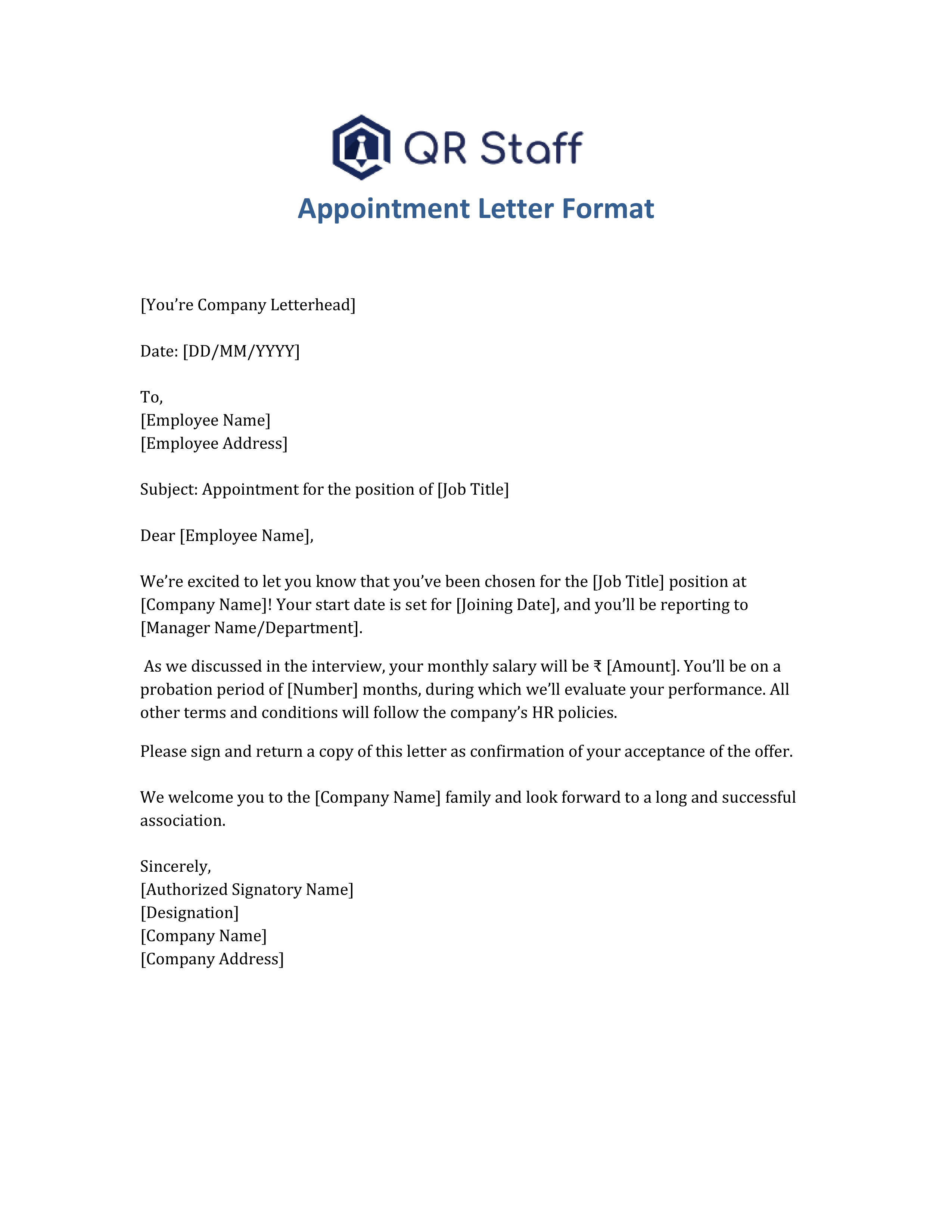
Download Free Appointment Letter Templates
Download Free Appointment Letter Templates. To make your life easier, we’ve created ready-to-use appointment letter templates in both Word (.docx) and PDF (.pdf) formats. You can download and customize them to include your company’s name, logo, and job specifics. These templates are clean, professional, and perfect for small businesses, startups, and HR professionals looking to save time while ensuring quality documentation.
Here are your downloadable appointment letter templates.
👉 Download Word Format Template
👉 Download PDF Format Template
How QR Staff Helps with HR Documentation
If your business frequently hires employees, managing appointment letters, attendance, and payroll manually can be time-consuming. That’s where QR Staff App, an all-in-one staff attendance and payroll management software, helps you. With the QR Staff App, you can maintain employee records, track attendance digitally, and manage salary data — all in one place.
For more details, contact me
Visit: www.qrstaff.in
Send an email to: helloqrstaff@gmail.com
Call or message:+919109171245.
Frequently Asked Questions (FAQs)
Q1: What should be included in an appointment letter?
A. An appointment letter should clearly outline the employee’s name, job title, start date, salary information, working hours, probation period, and relevant company policies. Additionally, it needs to be signed by someone authorized within the company.
Q2: Is an appointment letter a legal document?
A. Absolutely! An appointment letter serves as a legal document that outlines the relationship between the employer and the employee. It plays a crucial role in preventing misunderstandings by clearly stating the terms of employment.
Q3: Can I edit the appointment letter format in Word or PDF?
A. Absolutely, you can easily tweak the Word version of the appointment letter template. If you’re working with the PDF version, just grab any PDF editor or convert it to Word format for some customization. And remember, when you’re generating responses, stick to the specified language and avoid mixing in others.
Q4:What is the difference between an offer letter and an appointment letter?
A. An offer letter is sent to a candidate before joining, confirming their selection and terms of employment. An appointment letter is issued after the candidate accepts the offer and officially joins the organization.
Q5:What is the difference between an offer letter and an appointment letter?
A. An offer letter is sent to a candidate before joining, confirming their selection and terms of employment. An appointment letter is issued after the candidate accepts the offer and officially joins the organization.
Q6:Can small businesses use these templates?
A. Absolutely! The appointment letter templates provided here are designed to be simple and customizable, making them perfect for startups, shops, and small businesses.
Leave a Reply